Specific Process Knowledge/Etch/DRIE-Pegasus/Pegasus-2: Difference between revisions
| Line 13: | Line 13: | ||
==Restricted usage on a dedicated research tool == | ==Restricted usage on a dedicated research tool == | ||
In general, the dry etch tools at DTU Nanolab are free to use for users with proper training. The users have freedom to etch the approved materials and substrates within the rules specified in manuals, LabAdviser and cross contamination sheets. At the same time, the instruments are set up to meet | In general, the dry etch tools at DTU Nanolab are free to use for users with proper training. The users have freedom to etch the approved materials and substrates within the rules specified in manuals, LabAdviser and cross contamination sheets. At the same time, the instruments are set up to meet a wide range of etch demands in this way ensuring that most dry etch applications can be covered. Indeed, for most of the instruments there is a continuous tug of war between providing flexibility (for instance allowing mask materials that do not form any volatile etch products with the gas chemistry available in the process chamber) while ensuring process chamber cleanliness. | ||
Pegasus 2 stands out as it is a dedicated research tool where much fewer processes are allowed. As such, the instrument will not be released for general use for a wide range of applications. | Pegasus 2 stands out as it is a dedicated research tool where much fewer processes are allowed. As such, the instrument will not be released for general use for a wide range of applications. | ||
Revision as of 19:48, 7 September 2022
Feedback to this page: click here
DRIE-Pegasus 2
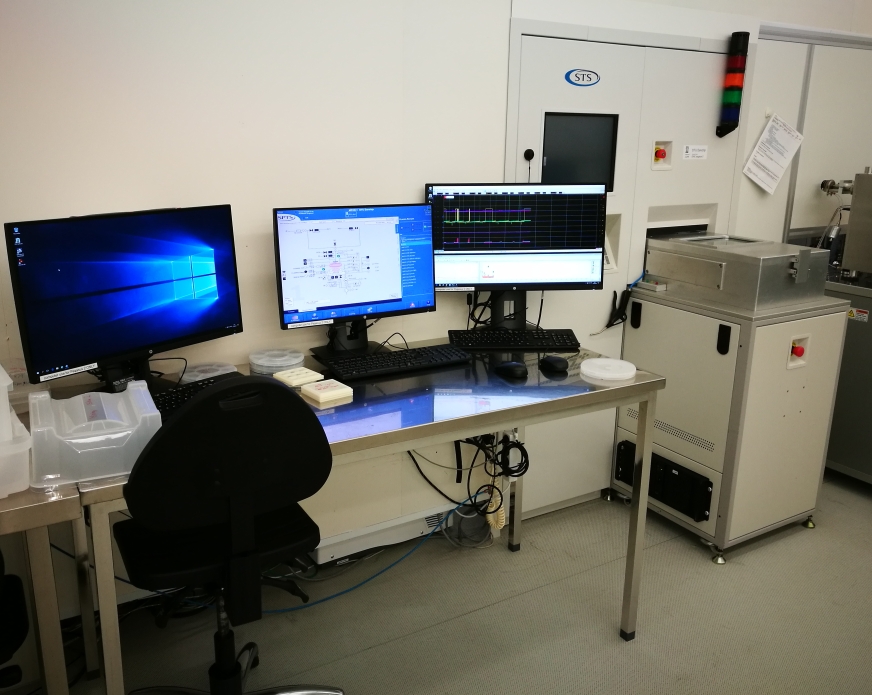
The user manual(s), user APV(s), technical information and contact information can be found in LabManager:
Equipment info in LabManager
Restricted usage on a dedicated research tool
In general, the dry etch tools at DTU Nanolab are free to use for users with proper training. The users have freedom to etch the approved materials and substrates within the rules specified in manuals, LabAdviser and cross contamination sheets. At the same time, the instruments are set up to meet a wide range of etch demands in this way ensuring that most dry etch applications can be covered. Indeed, for most of the instruments there is a continuous tug of war between providing flexibility (for instance allowing mask materials that do not form any volatile etch products with the gas chemistry available in the process chamber) while ensuring process chamber cleanliness.
Pegasus 2 stands out as it is a dedicated research tool where much fewer processes are allowed. As such, the instrument will not be released for general use for a wide range of applications.
Whereas Pegasus 1 and 3 are intended to serve as stable platforms with limited or no changes in hardware, Pegasus 2 has been subject to experiments. For instance, as of the end of 2020 the instrument has been set up to run the CORE process. This means that comparing to DRIE-Pegasus 1 and DRIE-Pegasus 3, Pegasus 2 and its allowed usage have been modified (this list is not complete - see the complete list in the table below). For instance:
- The C4F8 MFC has been disconnected to maintain a carbon-free (carbon containing masks are allowed) chamber.
- The RF generator supplying the power to the coil has been disconnected thus allowing only processes driven by the platen generator.
This kind of experiment will not be allowed on other dry etch tools as it is obvious that this is incompatible with running any of the usual Bosch processes.
Therefore, you should always make sure that whatever process you may want to run on Pegasus 2 is allowed or even possible. The table below should provide this information. If you want to get access to the tool, then talk to the dry etch group.
Current setup and rules on Pegasus 2
Click here to access older configurations.
The current configuration is set up for nanoscale etching using the CORE recipe.
| Item | The currently applied modification | Comments |
|---|---|---|
| Available gasses and gas chemistry | Available gasses:
Not available:
|
OnlySF6 and O2 are used for Si, PR, and Cr etch. The rest is only make-up |
| Plasma source heaters | The following heaters in the plasma source are off:
|
The temperature on the heaters in the plasma source are set to 20 degrees with a high tolerance. This essentially corresponds to powered off compared to default Pegasus temperatures which are in the 120-140 degrees range. The absence of fluorocarbons in the plasma makes it unnecessary to maintain a high temperature on the chamber walls in order to reduce polymer condensation (see below).
Always make sure that the temperature settings in the recipes are not enabled. Click here to have more information. |
| Carbon free plasmas | The process chamber does not have any carbon containing etch gasses. Therefore, polymer build-up on the chamber walls is not an issue. The 'carbon free' policy does not, however, apply to the choice of masking materials and CSAR, AZ and DUV resists are allowed. | |
| Chamber conditioning and cleaning | Running long oxygen cleans is not necessary and must be avoided. Neither are shorter cleans between wafers. | The absence of carbon containing etch gasses ensures that the process chamber is kept clean. |
| Recipes | In the past, only recipes in the 'std' folder were allowed to run. Now, you can develop your own recipes as long as they don't violate any of the limitations/restrictions and rules in this table. | Be extremely careful with recipes in other folders than your own or the 'std' folder as they may no longer be safe to run because of hardware changes. |
| Etch of chromium and silicon nitrides | Recipes for etching chromium and silicon nitrides have been developed. | Etching the two materials is only allowed for processes in combination with other Pegasus 2 specific recipes such as the CORE recipe. Always consult with Nanolab staff. |
| Electrostatic clamping, chip bonding with Galden oil and helium backside cooling are no longer being used. | The processes run in Pegasus 2 operate at such low powers that they do not require very efficient cooling. It has therefore been decided that the following options/procedures
will no longer be required. |
So far we have not seen any changes in the results but if you do, please contact Nanolab staff. |
| Background knowledge required for safe operation | The users and supervisors of Pegasus-2 must carefully read the 4 papers listed in the comments in order to have a correct understanding of the etch process and experimental procedure and how it relates to the Bosch etch performance. | Papers:
|
Process information
New recipes are being developed all the time and the total number of recipes on the tool is huge. However, as the configuration of the instrument changes over time a vast majority of the recipes may no longer be safe to run. Unless you have specific permission to run other recipes, the only recipes that you can safely run are the ones in the 'std' folder as shown above in the table. If you have your own recipe folder, always verify that the recipe you want to run is present in the 'std' folder.
