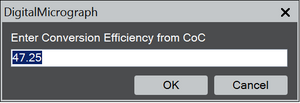LabAdviser/314/Microscopy 314-307/TEM/ETEM/dose-calibration: Difference between revisions
Appearance
mNo edit summary |
mNo edit summary |
||
| (3 intermediate revisions by the same user not shown) | |||
| Line 1: | Line 1: | ||
'''Feedback to this page''': '''[mailto:labadviser@nanolab.dtu.dk?Subject=Feed%20back%20from%20page%20http://labadviser.nanolab.dtu.dk/index.php/LabAdviser/314/ETEM/dose-calibration click here]''' | |||
(''content by Jens Kling @DTU Nanolab, March 2020'') | |||
[[Category:314]] | |||
[[Category:314-Microscopy]] | |||
'''Set dose calibration for OneView camera in Digital Micrograph''' | '''Set dose calibration for OneView camera in Digital Micrograph''' | ||
| Line 6: | Line 13: | ||
1. Go to "Customs" and "SetDoseCalibrationTag_OneView_mod-DTU" <br /> | 1. Go to "Customs" and "SetDoseCalibrationTag_OneView_mod-DTU" <br /> | ||
[[File:Oneview_1.png|600px| | [[File:Oneview_1.png|600px|left|thumb|Run script]] | ||
<br clear="all" /> | <br clear="all" /> | ||
2. Type in the high tension the microscope is running in the pop-up window<br /> | 2. Type in the high tension the microscope is running in the pop-up window<br /> | ||
[[File:Oneview_2.png|300px| | [[File:Oneview_2.png|300px|left|thumb|Select high tension]] | ||
<br clear="all" /> | <br clear="all" /> | ||
3. Don't change the conversion factor; just click on "OK"<br /> | 3. Don't change the conversion factor; just click on "OK"<br /> | ||
[[File:Oneview_3.png|300px| | [[File:Oneview_3.png|300px|left|thumb|Don't change conversion factor]] | ||
<br clear="all" /> | <br clear="all" /> | ||
Latest revision as of 08:30, 23 August 2023
Feedback to this page: click here
(content by Jens Kling @DTU Nanolab, March 2020)
Set dose calibration for OneView camera in Digital Micrograph
Whenever the high tension of the microscope is changed, the dose calibration in Digital Micrograph for the OneView camera needs to be adjusted. This is done by running an installed script:
1. Go to "Customs" and "SetDoseCalibrationTag_OneView_mod-DTU"
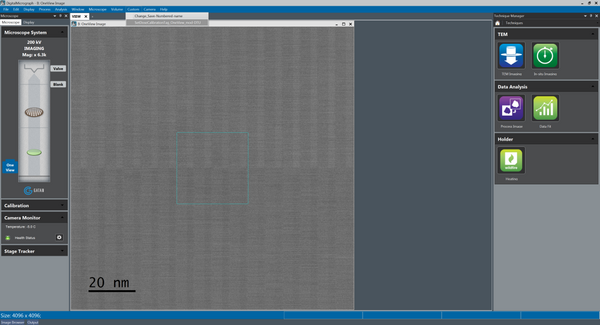
2. Type in the high tension the microscope is running in the pop-up window
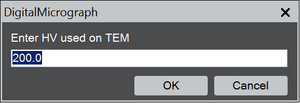
3. Don't change the conversion factor; just click on "OK"