Specific Process Knowledge/Pattern Design/CleWin
The content on this page, including all images and pictures, was created by DTU Nanolab staff, unless otherwise stated.
Feedback to this page: click here
CleWin - Mask Design Software
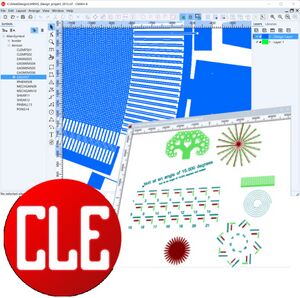
At DTU Nanolab we offer all users of the cleanroom free access to CleWin 6 for their mask layout.
On 01 September 2024, our license for Clewin 5 expired and Clewin 6 is available instead. It is available as evaluation version and expires on 01 September 2026.
You can find the official user guide to CleWin 6 (CleWin6Help.pdf) in your local CleWin6-installation directory. Standard directory: C:\Program Files\CleWin6.1 evaluation version (for Clewin 5: C:\Program Files (x86)\CleWin5).
CleWin 5 - Video Tutorial
Find a video tutorial here: https://www.youtube.com/watch?v=4mm2I9nLNTA
CleWin 6 - Installation on your Windows PC
CleWin6 can be installed via the DTU Software Center
Alternatively an installer can be downloaded from the cleanroom drive (typically mapped as O:\ drive):
\CleanroomDrive\_TPT\TPT Mask Design\For CleWin\CleWin 6 software\
or
U:\Nlab\CleanroomDrive\_TPT\TPT Mask Design\For CleWin\CleWin 6 software
Please copy the zip-file to your local drive, extract it and run the installation program CleWin6_64bit_evaluation_setup.exe (as administrator). After installation, start the program Clewin 6.
Note: Please uninstall Clewin when you finish your study at DTU. Each installation consumes one of our licenses.
Please contact Jesper Hanberg or training@nanolab.dtu.dk, if you have any problems or questions.
CleWin 6 - Installation on your Apple or Linux computer
CleWin is only available for Windows. If you need to run CleWin on your Apple or Linux machine, you need to install a windows emulator. After that, the CleWin installation is the same as for Windows (described above). No guarantee for it to work!
