Specific Process Knowledge/Pattern Design/CleWin
Appearance
Feedback to this page: click here
Mask Design Software
At DTU Nanolab we offer all users of the cleanroom free access to CleWin 5 for their mask layout.
Find the official CleWin 5 User Guide here. This document can also be found in the CleWin 5 installation directory (C:\Program Files (x86)\CleWin5) if you have made a local installation. We also offer a self study Mask design course. Find it here.
CleWin 5 - installation on your Windows PC
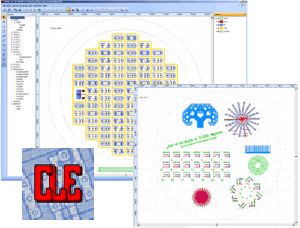
- Install Clewin 5
- Send an e-mail to Jesper Hanberg. Wait a few days until you receive the file clereg.txt.
- Open this link in Windows Explorer:
U:\Nlab\CleanroomDrive\_TPT\TPT Mask Design\For CleWin\CleWin 5 softwareor - alternative: Open | https://files.dtu.dk/a/fBl5fR8ZeXpuGXl5/Clewin%205?l in your browser and download the files from here.
- Run the installation program CleWin5_64bit_setup.exe or CleWin5_32bit_setup.exe depending on your Windows version (32bit or 64bit)
- After installation start the program Clewin 5.
- You will be asked for a registration file. Open the file
clereg.datyou received earlier. - You should now be ready to use Clewin 5.
- Update Clewin 5:
- Open Clewin 5
- Save any unsaved work.
- Click on Help in the menu bar.
- Click on "Check for updates...".
- If an update is available it will be downloaded and you will be prompted to restart Clewin 5.
- Done!
- Note! please uninstall Clewin when you finish your study at DTU. Each installation consumes one of our licenses.
Please contact Jesper Hanberg if you have any problems.
CleWin 5 - installation on your Apple or Linux computer
For this to work your need to run some kind of Windows emulator on you Apple or Linux machine. After having installed Windows, Clewin installation is the same as for Windows.
No guarantee for it to work!
