Specific Process Knowledge/Lithography/EBeamLithography/JEOL Compilation Computer: Difference between revisions
No edit summary |
|||
| Line 2: | Line 2: | ||
The following describes how to remotely access the JCC from the external Beamer PC. | The following describes how to remotely access the JCC from the external Beamer PC. | ||
==Accessing the JEOL Compilation Computer interface== | ==Accessing the JEOL Compilation Computer interface== | ||
Revision as of 07:03, 22 September 2023
From the external Beamer PC (dtu-em00awqd) it is possible to remotely compile job files on the JEOL Compilation Computer (JCC), thus it is possible to verify that job files compiles as intended. Once a set of job files are found to compile as intended they can then be moved to the JEOL 9500 computer for re-compilation and exposure. Remember to book and log in on the external Beamer PC when using this.
The following describes how to remotely access the JCC from the external Beamer PC.
Accessing the JEOL Compilation Computer interface
Start a PuTTY terminal, found in the Windows Start menu. For first time use, the connection has to be defined and saved. To do this:
- In the Session tab enter 10.128.40.186 in the Host Name (or IP address) field
- Go to the Connnection -> SSH -> X11 tab and tick the Enable X11 forwarding field
- Save the setup from the Session pane with an appropriate name
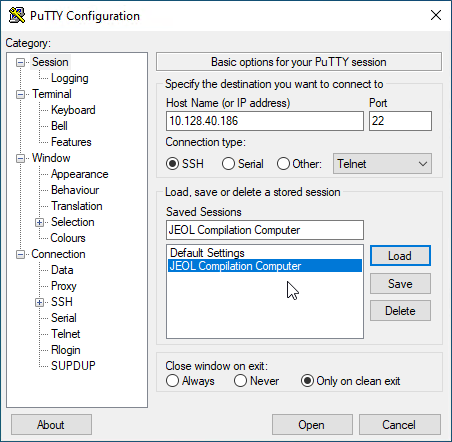 |
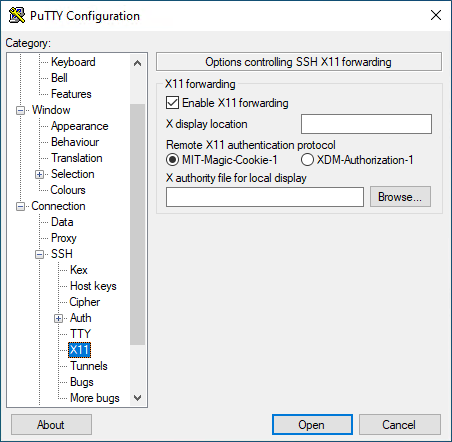
|
|
Setup of PuTTY terminal. Illustration: Thomas Pedersen. | |
Once the connection is defined, click Open. The PuTTY terminal window will now open and ask for the username and password. Just as on the JEOL 9500 system the username is "jeoleb" and the password is "Jeoleb". Once connection is made the terminal behaves just as a terminal on the JEOL 9500 system and one can compile jobs and verify the result.
Using the remote interface
The interface behaves alsmost identical to the JEOL 9500 computer, hence all the usual commands can be used, such as:
- Change directory in the terminal with the CD command. Use CD job/danchip to go to the default working directory
- Compile with the usual schd -exptime sdfname command
- Use ebxmenu to open the EBX menu, launch the Analysis program to find ACHK
- Edit you SDF/JDF by launching GEdit with the gedit& command (remember the last &)
The JCC only has a single working condition file (CALPRM) and that is 2na_ap4. Thus it is necesarry to compile with this condition file in all sequences of the SDF file. To get accurate meaningful calculations of shot time and execution time you should however keep the STDCUR at the intended beam current in the JDF file. Remember to change the CALPRM command when transfering the files to the JEOL 9500 system.
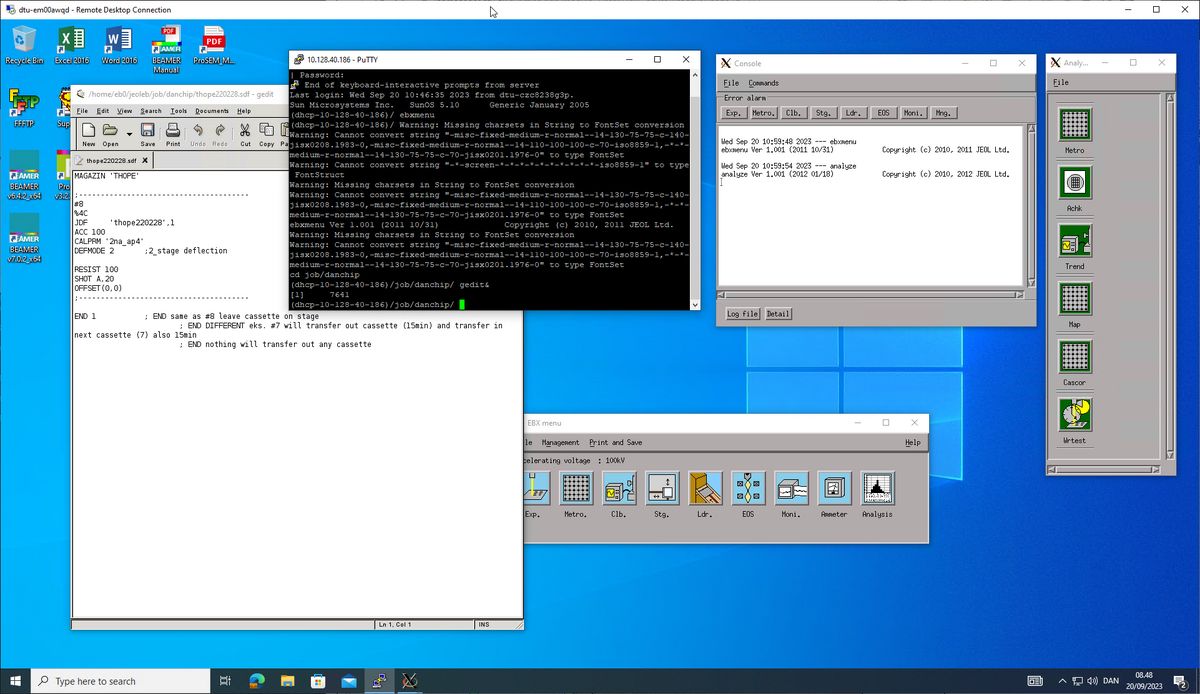
|
|
The desktop of the external Beamer PC can be turned into something that resembles the JEOL 9500 interface for remote compilation. Illustration: Thomas Pedersen. |
