LabAdviser/314/Microscopy 314-307/TEM/ETEM/OneView: Difference between revisions
Appearance
mNo edit summary |
mNo edit summary |
||
| Line 1: | Line 1: | ||
[[ | <span style="background:#FF2800">THIS PAGE IS UNDER CONSTRUCTION</span>[[image:Under_construction.png|200px]] | ||
'''Set dose calibration for OneView camera in Digital Micrograph''' | '''Set dose calibration for OneView camera in Digital Micrograph''' | ||
Revision as of 13:10, 20 September 2021
THIS PAGE IS UNDER CONSTRUCTION
Set dose calibration for OneView camera in Digital Micrograph
Here are a few information on the OneView camera and the control in GMS3:
1. Go to "Customs" and "SetDoseCalibrationTag_OneView_mod-DTU"
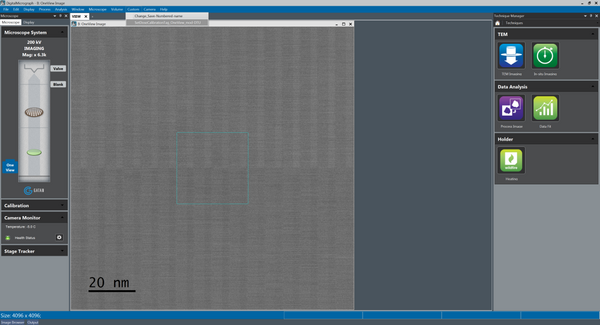
2. Type in the high tension the microscope is running in the pop-up window
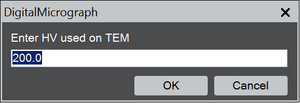
3. Don't change the conversion factor; just click on "OK"
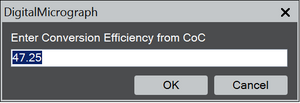
Feedback to this page: click here
