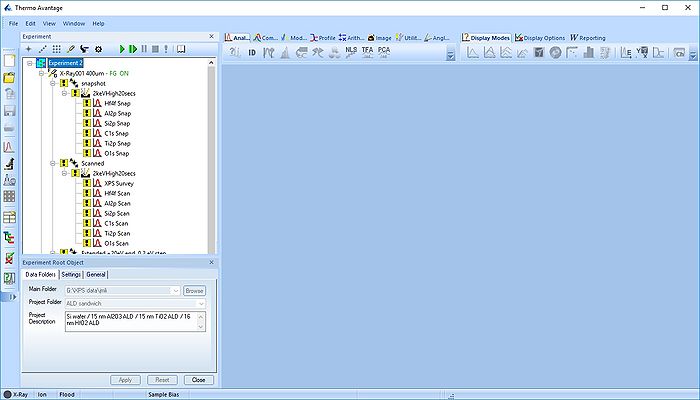Specific Process Knowledge/Characterization/XPS/Processing/ALDSandwich1: Difference between revisions
Appearance
No edit summary |
|||
| Line 14: | Line 14: | ||
== Open the experiment == | == Open the experiment == | ||
Double click on the ''Experiment 2.VGX'' file and Avantage should start. | Double click on the ''Experiment 2.VGX'' file and Avantage should start. If you open from Avantage, remember to select 'All files *.*' to be able to find the *.VGX file. | ||
[[File:ALD-Sandwich-01.jpg|700px]] | [[File:ALD-Sandwich-01.jpg|700px]] | ||
Revision as of 08:58, 16 October 2018
XPS analysis of ALD deposited layers
This section assumes that you are familiar with the basic operations of data processing in Avantage. If not, then press HERE and go through this part first.
Guidelines on data processing
Click HERE to see some general guidelines on data processing in Avantage.
How to get the data used in the example below
The wiki does not allow uploading of *.zip data files so the zipped data file has been renamed to a *.xls file. Therefore, do the following:
- Download this File:Experiment 2.xls.
- Rename the downloaded file Experiment_2.xls to Experiment_2.zip
- Extract to a folder on a local drive (right click and select 'Extract all'). Avantage will not work on network drives.
Open the experiment
Double click on the Experiment 2.VGX file and Avantage should start. If you open from Avantage, remember to select 'All files *.*' to be able to find the *.VGX file.