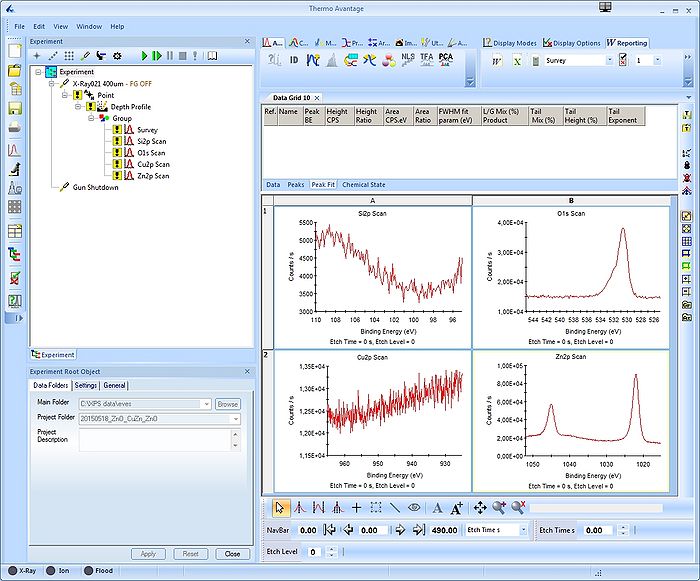Specific Process Knowledge/Characterization/XPS/Processing/Basics/2highres: Difference between revisions
Appearance
| Line 5: | Line 5: | ||
[[File:XPS-basics10.jpg|700px]] | [[File:XPS-basics10.jpg|700px]] | ||
Scroll up or down through the levels of one spectrum by using the scroll button. If several spectra are selected simultaneously by pressing SHIFT or CTRL while clicking on the spectra in the four quadrant view, you watch the evolution of the spectra together. | |||
<span style="font-size: 90%; text-align: right;">[[Specific_Process_Knowledge/Characterization/XPS/Processing/Basics/2highres#top|Go to top of this page]]</span> | |||
Revision as of 14:48, 8 September 2015
Evaluation of high resolution spectra
The analysis of the data from here is continued. Open a new data grid and drag the four sets of spectra into each quadrant.
Scroll up or down through the levels of one spectrum by using the scroll button. If several spectra are selected simultaneously by pressing SHIFT or CTRL while clicking on the spectra in the four quadrant view, you watch the evolution of the spectra together.