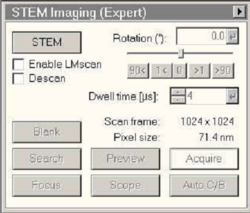LabAdviser/314/Microscopy 314-307/TEM/Tips/No-STEM
Appearance
Feedback to this page: click here
(content by Jens Kling @DTU Nanolab, Janyary 2021)
No STEM buttons for acquisition
If case you don't see the "Search" and "Acquire" buttons in the STEM control panel, then TIA (the build in acquisition software) might not be running:
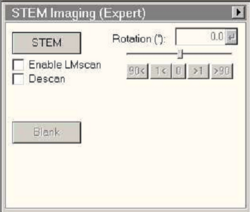
- Go to the task bar and find "TIA".
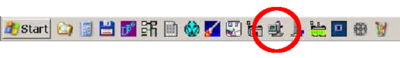
- Restart TIA.
- The STEM control panel should look like this now.