Specific Process Knowledge/Characterization/Profiler/Apex software
Feedback to this page: click here
Apex software for data analysis
The Tencor-KLA P17 stylus profiler comes with advanced data analysis software called APEX. We have an extra license for the software on a computer in the basement of building 346 which you can use either through remote access or directly at the computer. The computer is physically located at the back of room 904 between the XRD Powder and the AFM. For remote access please see under technical documents in LabManager (requires login).
Notice that the data has to be in a format that Apex can open. For line profiles that means you have to find the data in the Profiler Software first (on the P17 computer in the cleanroom). With the data open or selected, press the Apex button and save it in Apex in a native format. It is also possible to check a box in the profiler scan recipe that makes it possible to open the data in Apex automatically (see the Profiler Help document for more details or ask staff). Finally some data formats (e.g., 3D maps and 3D stress data) can always be opened in Apex.
How to use the software
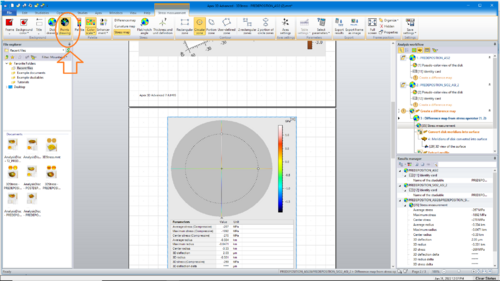
There are a number of tutorials on how to use APEX and a thorough help document which you will find when you open the program. There is also a small introduction as an appendix to the P17 help document.
Apex offers many formats for saving the data in nice reports and various options for exporting data.
If APEX has automatically generated a surface from your line profiles of data, it is possible to view the underlying profiles by right-clicking on the surface and choosing Points Drawing instead of Lines Drawing or finding the same option (Points drawing) in the top ribbon. See figure on the right.
If you learn something cool about Apex that you'd like to share, please let us know.
Best of luck and please contact characterization@nanolab.dtu.dk if you have any questions or helpful tips.
