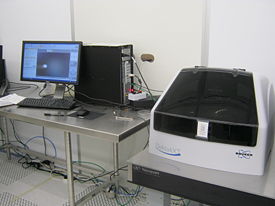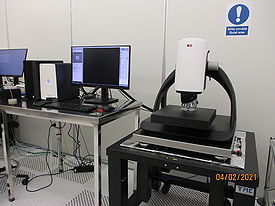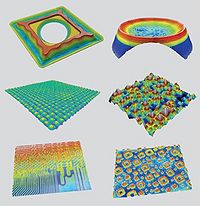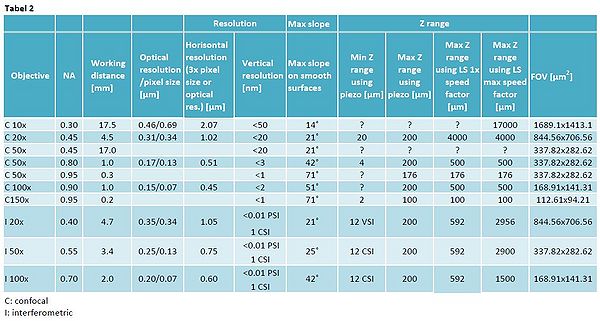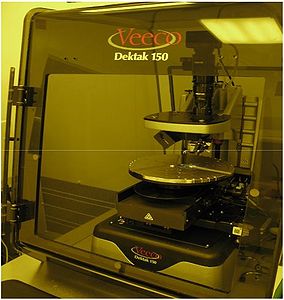Specific Process Knowledge/Characterization/Profiler: Difference between revisions
m (→Influence of calibration standard uncertainty: clarification) |
|||
| (140 intermediate revisions by 2 users not shown) | |||
| Line 4: | Line 4: | ||
[[Category: Characterization|Profiler]] | [[Category: Characterization|Profiler]] | ||
''All contents by DTU Nanolab staff unless otherwise noted.'' | |||
==Overview of the Nanolab profilers== | ==Overview of the Nanolab profilers== | ||
All the profilers are compared on the [[Specific Process Knowledge/Characterization/Topographic measurement#Comparison_of_stylus_profilers.2C_optical_profilers_and_AFMs_at_Nanolab|topographic measurement]] page. | All the profilers are compared on the [[Specific Process Knowledge/Characterization/Topographic measurement#Comparison_of_stylus_profilers.2C_optical_profilers_and_AFMs_at_Nanolab|topographic measurement]] page. | ||
The sections below describe each profiler ( | The sections below describe each profiler (stylus profilers and optical profilers) in more detail. | ||
==Dektak XTA stylus profiler== | ==Dektak XTA stylus profiler== | ||
| Line 14: | Line 15: | ||
The Dektak XTA stylus profiler from Brüker is used for profiling surfaces of samples with structures in the micro- and nanometer range. The size of the structures that can be measured is limited by the tip dimensions. | The Dektak XTA stylus profiler from Brüker is used for profiling surfaces of samples with structures in the micro- and nanometer range. The size of the structures that can be measured is limited by the tip dimensions. | ||
A profile measurement can be done across a specific structure by using a high magnification camera to locate the structure. It is also possible to program the stylus to measure in several positions, defined with respect to some deskew points. [[Specific_Process_Knowledge/Characterization/Stress_measurement|Stress measurements]] of thin films can be done by measuring the wafer bow. | A profile measurement can be done across a specific structure by using a high magnification camera to locate the structure. It is also possible to program the stylus to measure in several positions, defined with respect to some deskew points. [[Specific_Process_Knowledge/Characterization/Stress_measurement|Stress measurements]] of thin films can be done by measuring the wafer bow. However, for predefined measurement programs or stress measurements, we recommend the P17 profiler - see next section. | ||
| Line 21: | Line 22: | ||
[http://labmanager.danchip.dtu.dk/function.php?module=Machine&view=view&mach=304 Dektak XTA in LabManager] | [http://labmanager.danchip.dtu.dk/function.php?module=Machine&view=view&mach=304 Dektak XTA in LabManager] | ||
Info about measurement accuracy can be found [[/Stylus profiler measurement uncertainty|here]]. | |||
===Equipment performance and process related parameters | ===Equipment performance and process related parameters=== | ||
[[image:Dektak XTA new.JPG|275x275px|right|thumb|Dektak XTA | [[image:Dektak XTA new.JPG|275x275px|right|thumb|Dektak XTA. Now in cleanroom C-1, at time of photo it was somewhere else.]] | ||
{| border="2" cellspacing="0" cellpadding="10" | {| border="2" cellspacing="0" cellpadding="10" | ||
| Line 46: | Line 48: | ||
|style="background:LightGrey; color:black"|Resolution x y | |style="background:LightGrey; color:black"|Resolution x y | ||
|style="background:WhiteSmoke; color:black"| | |style="background:WhiteSmoke; color:black"| | ||
Down to 0.003 µm | Down to 0.003 µm theoretically, in practice limited by the tip radius | ||
|- | |- | ||
|style="background:LightGrey; color:black"|Resolution z | |style="background:LightGrey; color:black"|Resolution z | ||
| Line 54: | Line 56: | ||
|style="background:LightGrey; color:black"|Height accuracy z (95 % confidence) | |style="background:LightGrey; color:black"|Height accuracy z (95 % confidence) | ||
|style="background:WhiteSmoke; color:black"| | |style="background:WhiteSmoke; color:black"| | ||
~ | ~ 2 % for a 1 µm step with the smallest measurement range and ~ 1 % for a 25 µm step ''for well-defined steps that are easy to measure'' (read about reducing and estimating the measurement uncertainty [[/Stylus profiler measurement uncertainty|here]]) | ||
|- | |- | ||
|style="background:LightGrey; color:black"|Max scan depth as a function of trench width W | |style="background:LightGrey; color:black"|Max scan depth as a function of trench width W | ||
| Line 73: | Line 75: | ||
| style="background:LightGrey; color:black"|Substrate materials allowed | | style="background:LightGrey; color:black"|Substrate materials allowed | ||
|style="background:WhiteSmoke; color:black"| | |style="background:WhiteSmoke; color:black"| | ||
* | *All materials that do not stick to the tip or leave residues on the chuck | ||
*For very soft polymers we recommend the Dektak 150, see below | |||
|- | |- | ||
|} | |} | ||
=== | ==Stylus Profiler (Tencor P17) == | ||
The P17 Stylus Profiler from KLA Tencor is used in a similar manner to the Dektak XTA for profiling surfaces with structures in the micro- and submicrometer range as well as for measuring [[Specific_Process_Knowledge/Characterization/Stress_measurement|stress]]. | |||
Compared to the DektakXT, the P17 has more advanced options for stress measurements: It allows the user to measure a stress map with up to 5° radial resolution. Programming and analyzing a sequence of predefined scans in fixed locations on a wafer is also easier and the manual for doing it much better for the P17 than for the DektakXT. A disadvantage of the P17 is that is can be hard to locate structures as the maximum field of view of the camera is 1x1.5 mm. We recommend having a map of the sample design available so you can easily locate the features of interest. Otherwise the P17 is easy to use, fast, and accurate, just like the DektakXT. | |||
'''The user manual, quality control procedure and results, technical information and contact information can be found in LabManager:''' | |||
[http://labmanager.dtu.dk/function.php?module=Machine&view=view&mach=486 P17 page in LabManager] | |||
===Process information === | |||
*Info about [[/Stylus profiler measurement uncertainty|measurement accuracy]]. | |||
*Using the analysis software: [[Specific_Process_Knowledge/Characterization/Profiler/Apex software|Apex software access & tips]] | |||
= | *Info about making [https://labmanager.dtu.dk/view_binary.php?fileId=4699 2D stress measurements] ''(requires login)''. Most users will want to make 3D stress measurements, which is described in the regular Nanolab manual for the P17, also found on LabManager. It counts as "3D" if you wish to make 2 perpendicular scans. A "2D" stress scan means a single line scan per wafer - the software does not even allow manual rotation of the stage for this type of scan. | ||
[[ | '''Acceptance test''' | ||
*The acceptance test carried out for the P17: [[:File:Acceptance test p17 final_no-names.pdf]] | |||
*Vendor's own [https://labmanager.dtu.dk/view_binary.php?fileId=5545 conformity test results] after installation ''(requires login)''. | |||
===Equipment performance and process related parameters=== | |||
[[image:KLA-Tencor P17 profiler.jpg|275x275px|right|thumb|Front of the P17 profiler located in cleanroom F-2.]] | |||
{| border="2" cellspacing="0" cellpadding="10" | {| border="2" cellspacing="0" cellpadding="10" | ||
|- | |- | ||
!style="background:silver; color:black;" align="left"|Purpose | !style="background:silver; color:black;" align="left"|Purpose | ||
|style="background:LightGrey; color:black"|Profiler for measuring | |style="background:LightGrey; color:black"|Profiler for measuring microstructures||style="background:WhiteSmoke; color:black"| | ||
*Single line profiles | *Single line profiles | ||
*Wafer mapping | *Wafer mapping | ||
*[[Specific_Process_Knowledge/Characterization/Stress_measurement|Stress measurements]] by measuring wafer bow | *[[Specific_Process_Knowledge/Characterization/Stress_measurement|Stress measurements]] by measuring the wafer bow | ||
*Surface roughness on a line scan | *Surface roughness on a line scan | ||
|- | |- | ||
!style="background:silver; color:black" align="left" rowspan="6" valign="top" |Performance | !style="background:silver; color:black" align="left" rowspan="6" valign="top" |Performance | ||
|style="background:LightGrey; color:black"|Scan range | |style="background:LightGrey; color:black"|Scan range X Y | ||
Line scan | |style="background:WhiteSmoke; color:black"| | ||
Line scan X: 20 µm to 200 mm in a single scan. No stitching. | |||
Map scan XY: In principle any rectangle that can be inscribed in a 200 mm circle, but resolution is limited to max. 4 million points and scanning is slow. In practice to get good resolution scan a very small area (e.g., 100 x 500 µm) | |||
|- | |- | ||
|style="background:LightGrey; color:black"|Scan range | |style="background:LightGrey; color:black"|Scan range Z | ||
|style="background:WhiteSmoke; color:black"| | |style="background:WhiteSmoke; color:black"| | ||
50 | 50 nm to 900 µm. It is possible to measure smaller steps but not recommended as the results may not be accurate. | ||
|- | |- | ||
|style="background:LightGrey; color:black"|Resolution | |style="background:LightGrey; color:black"|Resolution X Y | ||
|style="background:WhiteSmoke; color:black"| | |style="background:WhiteSmoke; color:black"| | ||
Down to 0. | Down to 0.025 µm in theory, but the tip radius is 2 µm, so the meaningful resolution is at the same order of magnitude | ||
|- | |- | ||
|style="background:LightGrey; color:black"|Resolution | |style="background:LightGrey; color:black"|Resolution Z | ||
|style="background:WhiteSmoke; color:black"| | |style="background:WhiteSmoke; color:black"| | ||
0.01 Å, 0.08 Å, or 0.6 Å according to the manufacturer for ranges 13 µm, 131 µm, and 1 mm. Note the smallest of these values are purely theoretical as they are far below the lab's noise level. | |||
|- | |- | ||
|style="background:LightGrey; color:black"|Height accuracy z (95 % confidence) | |style="background:LightGrey; color:black"|Height accuracy z (95 % confidence) | ||
|style="background:WhiteSmoke; color:black"| | |style="background:WhiteSmoke; color:black"| | ||
~ | ~ 2 % for the smallest range for a 1 micron step and ~ 1 % for a 25 micron step '''for well-defined steps that are easy to measure''' (read about reducing and estimating the measurement uncertainty [[/Stylus profiler measurement uncertainty|here]]) | ||
|- | |- | ||
|style="background:LightGrey; color:black"|Max | |style="background:LightGrey; color:black"|Max scan depth as a function of trench width W | ||
|style="background:WhiteSmoke; color:black"| | |style="background:WhiteSmoke; color:black"| | ||
0.87*(W[µm]-2µm) = tan(60<sup>o</sup>)/2*(W[µm]-2µm) | |||
(empirically validated by Nanolab staff) | |||
|- | |- | ||
!style="background:silver; color:black" align="left"|Hardware settings | !style="background:silver; color:black" align="left"|Hardware settings | ||
|style="background:LightGrey; color:black"|Tip radius | |style="background:LightGrey; color:black"|Tip radius | ||
|style="background:WhiteSmoke; color:black"| | |style="background:WhiteSmoke; color:black"| | ||
* | *2 µm 60<sup>o</sup> cone | ||
|- | |- | ||
!style="background:silver; color:black" align="left" rowspan=" | !style="background:silver; color:black" align="left" rowspan="5" valign="top" |Substrates | ||
|style="background:LightGrey; color:black"|Substrate size | |style="background:LightGrey; color:black"|Substrate size | ||
|style="background:WhiteSmoke; color:black"| | |style="background:WhiteSmoke; color:black"| | ||
*Up to 8" | *Up to 8" | ||
|- | |- | ||
| style="background:LightGrey; color:black"|Substrate | | style="background:LightGrey; color:black"|Substrate materials allowed | ||
|style="background:WhiteSmoke; color:black"| | |style="background:WhiteSmoke; color:black"| | ||
* | *All materials that do not stick to the tip or leave residues on the chuck. | ||
*For very soft materials we recommend the Dektak150, see below. | |||
|- | |- | ||
|} | |} | ||
== | ==Optical Profiler (Sensofar S Neox) == | ||
[[ | {{CC-bghe2}} | ||
[[image:IMG_4555.JPG|275x275px|right|thumb|Optical Profiler (Sensofar): positioned in the clean room C-1), {{photo1}}]] | |||
The Sensofar S Neox 3D Optical Profiler has a sensor head that combines confocal, interferometry and focus variation techniques as well as thick and thin film measurement capabilities. | |||
The Neox sensor head provides standard microscope imaging, confocal imaging, confocal profiling, PSI (Phase Shift Interferometry), CSI (Coherence Scanning Interferometry), Active illumination (Ai) Focus Variation and high resolution thin film thickness measurements on a single instrument. | |||
The Neox sensor head provides standard microscope imaging, confocal imaging, confocal profiling, PSI (Phase Shift Interferometry), | |||
The main purpose is 3D topographic imaging of surfaces, step height measurements in smaller trenches/holes than can be obtained with standard stylus methods (i.e. with aspect ratios higher that 1:1), roughness measurements with larger FOV (Field Of View) than the AFM, but less horisontal resolution. | The main purpose is 3D topographic imaging of surfaces, step height measurements in smaller trenches/holes than can be obtained with standard stylus methods (i.e. with aspect ratios higher that 1:1), roughness measurements with larger FOV (Field Of View) than the AFM, but less horisontal resolution. | ||
| Line 181: | Line 172: | ||
For most samples the optical profiler provides fast and easy information without any sample preparation. However, it can be necessary to cover thin transparent layers (< 2 µm) with a thin layer of metal. | For most samples the optical profiler provides fast and easy information without any sample preparation. However, it can be necessary to cover thin transparent layers (< 2 µm) with a thin layer of metal. | ||
The resolution is limited by the objectives and the pixel resolution. | The resolution is limited by the objectives and the pixel resolution. | ||
[[Image:3D examples.JPG|200px|right|thumb|From the Sensofar Metrology, used with permission]] | |||
'''Analysis software:''' Free analysis software for visualizing and analyzing AFM and Optical profiler files (Sensofar) [http://gwyddion.net Gwyddion] | '''Analysis software:''' | ||
*Free analysis software for visualizing and analyzing AFM and Optical profiler files (Sensofar) [http://gwyddion.net Gwyddion] | |||
*SensoView software from Sensfar want also be downloaded for all users: U:\Nlab\CleanroomDrive\_Equipment\Optical profiler Sensofar\SensoVIEW 1.6.0 | |||
*We have an extra license to the more advanced SensoMap software. As a user of the system you can access this by remote desktop here: DTU-8CC0321MFL. You log in using your DTU login. | |||
'''The user manual, technical information and contact information can be found in LabManager:''' | '''The user manual, technical information (SensoSCAN and SensoVIEW manuals) and contact information can be found in LabManager (requires login):''' | ||
[http://labmanager | [http://labmanager.dtu.dk/function.php?module=Machine&view=view&mach=491 Optical profiler (Sensofar S Neox) info page in LabManager] | ||
===Process Information=== | ===Process Information=== | ||
*[ | |||
*[[Media: | *[https://labmanager.dtu.dk/view_binary.php?fileId=5345| Sensofar presentation on how the sensofar works (for the previous system but the techniques are the same)] -requires login | ||
*[[ | *[https://labmanager.dtu.dk/view_binary.php?fileId=5346|S Neox leaflet including specifications] - requires login | ||
*Acceptance measurements on the S Neox Sensofar: [[Media:Acceptance measurements on Nanolab samples.pdf]], measured at the acceptances test by Sensofar and Berit Herstrøm@ DTU Nanolab | |||
*[[/Optical Profiler (Sensofar) acceptance test|Results from the Optical Profiler (Sensofar) acceptance test - for the previous system - expired!!]] | |||
===Equipment performance and process related parameters=== | ===Equipment performance and process related parameters=== | ||
| Line 209: | Line 206: | ||
*Step height measurements | *Step height measurements | ||
*3D topographic measurements | *3D topographic measurements | ||
*Thick and thin film thickness measurements in small spots | *Thick and thin film thickness measurements in small spots | ||
|- | |- | ||
!style="background:silver; color:black;" align="left"|Posibilities | !style="background:silver; color:black;" align="left"|Posibilities | ||
|style="background:LightGrey; color:black"|Confocal and | |style="background:LightGrey; color:black"|Confocal, interferometric and AI focus variation tophography and reflectometry | ||
*Standard microscope imaging | *Standard microscope imaging | ||
*Confocal imaging | *Confocal imaging | ||
*Confocal profiling | *Confocal profiling | ||
*PSI (Phase Shift Interferometry) | *PSI (Phase Shift Interferometry) | ||
* | *CSI (Coherence Scanning Interferometry) | ||
*Active illumination (Ai) Focus Variation | |||
*High resolution thin film thickness measurement using reflectrometry | *High resolution thin film thickness measurement using reflectrometry | ||
*Stitched scans | *Stitched scans | ||
*Wafer mapping | *Wafer mapping | ||
|style="background:WhiteSmoke; color:black"| | |||
[[image:Techniques overview.JPG|thumb|center|From the Sensofar S Neox 3D optical profiler brochure, used with permission]] | |||
|- | |- | ||
!style="background:silver; color:black" align="left"|Performance | !style="background:silver; color:black" align="left"|Performance | ||
|style="background:LightGrey; color:black"|Depending on the objective chosen||style="background:WhiteSmoke; color:black"| | |style="background:LightGrey; color:black"|Depending on the objective chosen||style="background:WhiteSmoke; color:black"| | ||
*See the performance of the different objectives here: [[image: | *See the performance of the different objectives here: | ||
[[image:Objectives01.JPG|600px|Objectives01.JPG]] | |||
|- | |- | ||
|- | |- | ||
| Line 235: | Line 237: | ||
| style="background:LightGrey; color:black"|Substrate materials allowed | | style="background:LightGrey; color:black"|Substrate materials allowed | ||
|style="background:WhiteSmoke; color:black"| | |style="background:WhiteSmoke; color:black"| | ||
*In principle all materials | *In principle all materials as long as they are allowed in the cleanroom outside fumehoods - no liquids! | ||
|- | |- | ||
|} | |} | ||
==Optical Profiler (Filmetrics)== | ==Optical Profiler (Filmetrics)== | ||
{{CC-bghe2}} <br> | |||
[[image:Scanner without anotation.jpg|275x275px|right|thumb|Optical Profiler (Filmetrics): positioned in the basement (346-904)]] | [[image:Scanner without anotation.jpg|275x275px|right|thumb|Optical Profiler (Filmetrics): positioned in the basement (346-904), {{photo1}}]] | ||
The Profilm3D optical profiler from Filmetrics uses white-light-interferometry (WLI) and phase-shifting-interferometry (PSI) to produce surface profiles and depth-of-field color images. | The Profilm3D optical profiler from Filmetrics uses white-light-interferometry (WLI) and phase-shifting-interferometry (PSI) to produce surface profiles and depth-of-field color images. | ||
| Line 252: | Line 254: | ||
'''The user manual, technical information and contact information can be found in LabManager:''' | '''The user manual, technical information and contact information can be found in LabManager (requires login):''' | ||
[http://labmanager.dtu.dk/function.php?module=Machine&view=view&mach=467 Optical profiler (Filmetrics) info page in LabManager] | [http://labmanager.dtu.dk/function.php?module=Machine&view=view&mach=467 Optical profiler (Filmetrics) info page in LabManager] | ||
| Line 282: | Line 284: | ||
!style="background:silver; color:black" align="left"|Performance | !style="background:silver; color:black" align="left"|Performance | ||
|style="background:LightGrey; color:black"|With the current 10x objective||style="background:WhiteSmoke; color:black"| | |style="background:LightGrey; color:black"|With the current 10x objective||style="background:WhiteSmoke; color:black"| | ||
[ | [https://labmanager.dtu.dk/view_binary.php?fileId=4174 See here the data sheet for this instrument (requires login)]] | ||
|- | |- | ||
|- | |- | ||
| Line 302: | Line 304: | ||
[[image:III-V profiler.JPG|300x300px|right|thumb|The profiler placed in 346-904 (Dektak 3ST).]] | [[image:III-V profiler.JPG|300x300px|right|thumb|The profiler placed in 346-904 (Dektak 3ST).]] | ||
The Dektak 3ST is intended for profile measurements on samples outside the cleanroom. | The Dektak 3ST is intended for profile measurements on samples outside the cleanroom. It is located in the basement, building 346, room 904. | ||
| Line 340: | Line 342: | ||
* polymer | * polymer | ||
|} | |} | ||
== Stylus Profiler: Dektak150 == | == Stylus Profiler: Dektak150 == | ||
[[image:Dektak150.JPG|300x300px|right|thumb|Stylus profiler:Dektak150 | [[image:Dektak150.JPG|300x300px|right|thumb|Stylus profiler:Dektak150, currently located in building 451, room 913 (as of 2023).]] | ||
The stylus profiler Dektak150 is intended for profile measurements on samples outside the cleanroom. | The stylus profiler Dektak150 is intended for profile measurements on samples outside the cleanroom. The Dektak150 is especially well suited for measuring soft samples as it can be adjusted to apply lower force than the other stylus profilers at Nanolab. | ||
| Line 359: | Line 356: | ||
The computer is not connected to the network but data can be saved on a dedicated USB and transfered to a computer on the network. | The computer is not connected to the network but data can be saved on a dedicated USB and transfered to a computer on the network. | ||
Info about measurement accuracy can be found [[/Stylus profiler measurement uncertainty|here]]. | |||
===Equipment performance and process related parameters=== | ===Equipment performance and process related parameters=== | ||
| Line 365: | Line 364: | ||
|- | |- | ||
!style="background:silver; color:black;" align="left"|Purpose | !style="background:silver; color:black;" align="left"|Purpose | ||
|style="background:LightGrey; color:black"|Profiler for measuring micro structures||style="background:WhiteSmoke; color:black"| | |style="background:LightGrey; color:black"|Profiler for measuring micro structures| | ||
|style="background:WhiteSmoke; color:black"| | |||
*Single line profiles | *Single line profiles | ||
*Surface roughness on a line scan | *Surface roughness on a line scan | ||
|- | |||
!style="background:silver; color:black;" align="left"|Location | |||
|style="background:LightGrey; color:black"|Building 451, room 913 | |||
|style="background:WhiteSmoke; color:black"| | |||
*North-East corner of the building, in the basement | |||
*When you enter the building from the East, you enter directly into the basement. | |||
|- | |- | ||
!style="background:silver; color:black" align="left" rowspan="5" valign="top" |Performance | !style="background:silver; color:black" align="left" rowspan="5" valign="top" |Performance | ||
| Line 380: | Line 386: | ||
|style="background:LightGrey; color:black"|Resolution x y | |style="background:LightGrey; color:black"|Resolution x y | ||
|style="background:WhiteSmoke; color:black"| | |style="background:WhiteSmoke; color:black"| | ||
Theoretically down to 0.003 µm (in practice the resolution is limited by the tip size) | |||
|- | |- | ||
|style="background:LightGrey; color:black"|Resolution z | |style="background:LightGrey; color:black"|Resolution z | ||
| Line 388: | Line 394: | ||
|style="background:LightGrey; color:black"|Maximum sample thickness | |style="background:LightGrey; color:black"|Maximum sample thickness | ||
|style="background:WhiteSmoke; color:black"| | |style="background:WhiteSmoke; color:black"| | ||
100 mm | |||
|- | |- | ||
|- | |- | ||
Latest revision as of 16:36, 5 February 2024
Feedback to this page: click here
All contents by DTU Nanolab staff unless otherwise noted.
Overview of the Nanolab profilers
All the profilers are compared on the topographic measurement page.
The sections below describe each profiler (stylus profilers and optical profilers) in more detail.
Dektak XTA stylus profiler
The Dektak XTA stylus profiler from Brüker is used for profiling surfaces of samples with structures in the micro- and nanometer range. The size of the structures that can be measured is limited by the tip dimensions.
A profile measurement can be done across a specific structure by using a high magnification camera to locate the structure. It is also possible to program the stylus to measure in several positions, defined with respect to some deskew points. Stress measurements of thin films can be done by measuring the wafer bow. However, for predefined measurement programs or stress measurements, we recommend the P17 profiler - see next section.
The user manual, quality control procedure and results, technical information and contact information can be found in LabManager:
Info about measurement accuracy can be found here.
| Purpose | Profiler for measuring micro structures |
|
|---|---|---|
| Performance | Scan range x y |
Line scan x: 50 µm to 55 mm in a single scan, up to 200 mm with stiching |
| Scan range z |
50 Å to 1 mm | |
| Resolution x y |
Down to 0.003 µm theoretically, in practice limited by the tip radius | |
| Resolution z |
1 Å, 10 Å, 80 Å or 160 Å (for ranges 65 kÅ, 655 kÅ, 5240 kÅ and 1 mm respectively) | |
| Height accuracy z (95 % confidence) |
~ 2 % for a 1 µm step with the smallest measurement range and ~ 1 % for a 25 µm step for well-defined steps that are easy to measure (read about reducing and estimating the measurement uncertainty here) | |
| Max scan depth as a function of trench width W |
1.2*(W[µm]-5µm) | |
| Hardware settings | Tip radius |
|
| Substrates | Substrate size |
|
| Substrate materials allowed |
|
Stylus Profiler (Tencor P17)
The P17 Stylus Profiler from KLA Tencor is used in a similar manner to the Dektak XTA for profiling surfaces with structures in the micro- and submicrometer range as well as for measuring stress.
Compared to the DektakXT, the P17 has more advanced options for stress measurements: It allows the user to measure a stress map with up to 5° radial resolution. Programming and analyzing a sequence of predefined scans in fixed locations on a wafer is also easier and the manual for doing it much better for the P17 than for the DektakXT. A disadvantage of the P17 is that is can be hard to locate structures as the maximum field of view of the camera is 1x1.5 mm. We recommend having a map of the sample design available so you can easily locate the features of interest. Otherwise the P17 is easy to use, fast, and accurate, just like the DektakXT.
The user manual, quality control procedure and results, technical information and contact information can be found in LabManager:
Process information
- Info about measurement accuracy.
- Using the analysis software: Apex software access & tips
- Info about making 2D stress measurements (requires login). Most users will want to make 3D stress measurements, which is described in the regular Nanolab manual for the P17, also found on LabManager. It counts as "3D" if you wish to make 2 perpendicular scans. A "2D" stress scan means a single line scan per wafer - the software does not even allow manual rotation of the stage for this type of scan.
Acceptance test
- The acceptance test carried out for the P17: File:Acceptance test p17 final_no-names.pdf
- Vendor's own conformity test results after installation (requires login).
| Purpose | Profiler for measuring microstructures |
|
|---|---|---|
| Performance | Scan range X Y |
Line scan X: 20 µm to 200 mm in a single scan. No stitching. Map scan XY: In principle any rectangle that can be inscribed in a 200 mm circle, but resolution is limited to max. 4 million points and scanning is slow. In practice to get good resolution scan a very small area (e.g., 100 x 500 µm) |
| Scan range Z |
50 nm to 900 µm. It is possible to measure smaller steps but not recommended as the results may not be accurate. | |
| Resolution X Y |
Down to 0.025 µm in theory, but the tip radius is 2 µm, so the meaningful resolution is at the same order of magnitude | |
| Resolution Z |
0.01 Å, 0.08 Å, or 0.6 Å according to the manufacturer for ranges 13 µm, 131 µm, and 1 mm. Note the smallest of these values are purely theoretical as they are far below the lab's noise level. | |
| Height accuracy z (95 % confidence) |
~ 2 % for the smallest range for a 1 micron step and ~ 1 % for a 25 micron step for well-defined steps that are easy to measure (read about reducing and estimating the measurement uncertainty here) | |
| Max scan depth as a function of trench width W |
0.87*(W[µm]-2µm) = tan(60o)/2*(W[µm]-2µm) (empirically validated by Nanolab staff) | |
| Hardware settings | Tip radius |
|
| Substrates | Substrate size |
|
| Substrate materials allowed |
|
Optical Profiler (Sensofar S Neox)
Unless otherwise stated, all content in this section was done by Berit Herstrøm, DTU Nanolab
The Sensofar S Neox 3D Optical Profiler has a sensor head that combines confocal, interferometry and focus variation techniques as well as thick and thin film measurement capabilities.
The Neox sensor head provides standard microscope imaging, confocal imaging, confocal profiling, PSI (Phase Shift Interferometry), CSI (Coherence Scanning Interferometry), Active illumination (Ai) Focus Variation and high resolution thin film thickness measurements on a single instrument.
The main purpose is 3D topographic imaging of surfaces, step height measurements in smaller trenches/holes than can be obtained with standard stylus methods (i.e. with aspect ratios higher that 1:1), roughness measurements with larger FOV (Field Of View) than the AFM, but less horisontal resolution.
For most samples the optical profiler provides fast and easy information without any sample preparation. However, it can be necessary to cover thin transparent layers (< 2 µm) with a thin layer of metal.
The resolution is limited by the objectives and the pixel resolution.
Analysis software:
- Free analysis software for visualizing and analyzing AFM and Optical profiler files (Sensofar) Gwyddion
- SensoView software from Sensfar want also be downloaded for all users: U:\Nlab\CleanroomDrive\_Equipment\Optical profiler Sensofar\SensoVIEW 1.6.0
- We have an extra license to the more advanced SensoMap software. As a user of the system you can access this by remote desktop here: DTU-8CC0321MFL. You log in using your DTU login.
The user manual, technical information (SensoSCAN and SensoVIEW manuals) and contact information can be found in LabManager (requires login):
Optical profiler (Sensofar S Neox) info page in LabManager
Process Information
- Sensofar presentation on how the sensofar works (for the previous system but the techniques are the same) -requires login
- Neox leaflet including specifications - requires login
- Acceptance measurements on the S Neox Sensofar: Media:Acceptance measurements on Nanolab samples.pdf, measured at the acceptances test by Sensofar and Berit Herstrøm@ DTU Nanolab
- Results from the Optical Profiler (Sensofar) acceptance test - for the previous system - expired!!
| Equipment | Optical profiler | |
|---|---|---|
| Purpose | 3D topographic imaging of surfaces. |
|
| Posibilities | Confocal, interferometric and AI focus variation tophography and reflectometry
|
|
| Performance | Depending on the objective chosen |
|
| Substrates | Substrate size |
|
| Substrate materials allowed |
| |
Optical Profiler (Filmetrics)
Unless otherwise stated, all content in this section was done by Berit Herstrøm, DTU Nanolab
The Profilm3D optical profiler from Filmetrics uses white-light-interferometry (WLI) and phase-shifting-interferometry (PSI) to produce surface profiles and depth-of-field color images.
The main purpose is 3D topographic imaging of surfaces, step height measurements and roughness measurements with larger FOV (Field Of View) than the AFM, but less horisontal resolution.
For most samples the optical profiler provides fast and easy information without any sample preparation. However, it can be necessary to cover thin transparent layers (< 2 µm) with a thin layer of metal.
The resolution is limited by the objective and the sampling resolution.
The user manual, technical information and contact information can be found in LabManager (requires login):
Optical profiler (Filmetrics) info page in LabManager
| Equipment | Optical profiler | |
|---|---|---|
| Purpose | 3D topographic imaging of surfaces. |
|
| Posibilities | Interferometric profiling |
|
| Performance | With the current 10x objective |
See here the data sheet for this instrument (requires login)] |
| Substrates | Substrate size |
|
| Substrate materials allowed |
| |
Dektak 3ST
The Dektak 3ST is intended for profile measurements on samples outside the cleanroom. It is located in the basement, building 346, room 904.
The user manual, technical information and contact information can be found in LabManager:
Dektak 3ST (Dektak) in LabManager
The computer connected to the Dektak 3ST is pretty old and runs Windows 98 SE. It is not connected to the network but traces can be saved on either USB memory stick or floppy disk. The USB driver is an old universal driver and has been shown to work with small size USB sticks. However it did not work with an 8GB Kingston stick.
| Performance | Vertical Range |
|
|---|---|---|
| Scan length range |
| |
| Stylus track force |
| |
| Scan speed ranges |
| |
| Materials | Allowed substrate materials |
|
Stylus Profiler: Dektak150
The stylus profiler Dektak150 is intended for profile measurements on samples outside the cleanroom. The Dektak150 is especially well suited for measuring soft samples as it can be adjusted to apply lower force than the other stylus profilers at Nanolab.
The user manual, technical information and contact information can be found in LabManager:
Stylus profiler:Dektak150 in LabManager
The computer is not connected to the network but data can be saved on a dedicated USB and transfered to a computer on the network.
Info about measurement accuracy can be found here.
| Purpose | Profiler for measuring micro structures| |
|
|---|---|---|
| Location | Building 451, room 913 |
|
| Performance | Scan range x y |
Line scan x: 50 µm to 55 mm in a single scan |
| Scan range z |
50 Å to 1 mm | |
| Resolution x y |
Theoretically down to 0.003 µm (in practice the resolution is limited by the tip size) | |
| Resolution z |
1Å (@65kÅ), 10Å (@655 kÅ), 80 Å (@5240 kÅ), 160 Å (@1mm) | |
| Maximum sample thickness |
100 mm | |
| Hardware settings | Tip radius |
|
| Substrates | Substrate size |
|
| Substrate materials allowed |
|