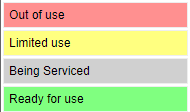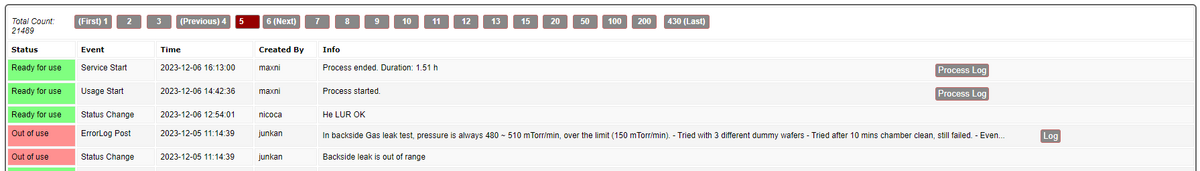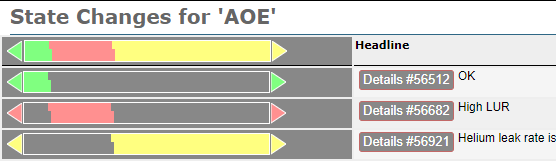LabAdviser/Introduction to LabManager/State System Guide
State System
Keeping track of whether equipment is “Ready for use” or some problem is present is a vital part of LabManager. However, this part of LabManager is outdated and is replaced by a new State System. The new module wil however embrace and extend the old system.
States for equipment
The basic states – “Ready for use”, “Limited Use”, “Out of Use” and “Being Serviced” – will be the same in the new system. We are satisfied with these as they describe the status of an active and released equipment well.
To complete the life cycle of equipment, two new states are added: A “Not released” state, and the “Decomissioned” state.
The regular users will rarely see these states, as active and released equipment will only have the regular 4 states they already know.
New logs - 'Event Log' and 'State Changes'
In order to visualize how the equipment developes over time, two new logs are introduced: Event Log and State Changes. Links for these are found under the Equipment, Info , Equipment List or other equipment lists. In addition, a List of impacts" can be seen on the front page. It also contains info about whom to contact about the specific impact.
Event Log is a log for each equipment where all relevant events are shown. Usage of the equipment, changes to eg. Contact info and of course changes in the states of the equipment. Many records in the 'Event Log' are not about a change in state, but the equipment has a status at all times, and this status is shown to the left of each record. By clicking on the colored field, further info will appear:
State Changes is another log which focuses on the continuous development of the equipment - or on the specific problem (issue). This is shown with a wide graph with the different states in it - or with different impacts (see next paragraph).
The graph should be read as a long timeline from left to right, which is chopped up in smaller pieces and placed next to each other. The triangle on the left emphasizes the first point (as a single point can be hard to see) - the triangle on the right emphasizes the last point.
Next step - introducing Issues
The old status system was characterized by the mechanism, that one entry in the status log ends the former and changes the status of the equipment.
A new system will replace that system by allowing several active entries at the same time - and the resulting status of the equipment will be determined at all times by the impacts of the present, active entries.
To replace the "statusLog" - issues are introduced. Issues are similar to the old log in the sense that it has a headline, expected ready and several posts to help the troubleshooting. The difference is that issues can change impact along its lifetime, and that several issues can exist simultaneously on the same equipment. Another difference is that issues do not have status - they have impacts.
Status and impact - what is the difference?
The old statusLog entries contained the status of the equipment and a new entry replaced the former. In the new system - it is different: More entries with an effect on the equipment can exist at the same time, and we call their effect 'impact'.
So, as an example we have two issues simultaneously:
- one issue about a borrowed pump which must be replaced when the regular pump comes back from service. This has no impact on the equipment right now, as the two pumps work equally well.
- another issue about that the chamber needs cleaning and giving of more particles than usual. This has the 'limited use' impact on the equipment
In this example, the impacts 'none' and 'limited use' result in the status 'limited use'. If a third issue was present with the impact 'being serviced' or 'out of use', it would of course change the status to that third - and more severe - impact.