Specific Process Knowledge/Lithography/EBeamLithography/eLINE
THIS PAGE IS UNDER CONSTRUCTION
Process information for the Raith eLINE Plus system
The system was installed in the cleanroom in May 2022. As we get more familiar with the tool this page will be populated with relevant process information.
System overview
The system is a dual use SEM and EBL exposure tool. For SEM applications the most notable difference from our other SEM's is the automation functionality that allows users to link a design to a substrate and simply inside the design define areas to image and the tool will then image those areas without further user input. Once an imaging routine has been setup several hundred images can be acquired per hour. For a brief introduction to this feature see more in this video.
Sample holders and sample information
Voltage - PEC
Dose information
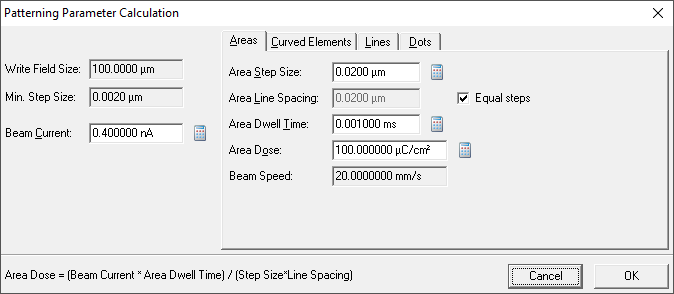
The eLINE tool operates with four different design element types; area, curved elements, line and dot. The element types are classified as:
- Area: Polygons
- Curved elements: Elements that have an adjustable radius
- Line: Zero-width line
- Dot: Single point/vertice element
The software allows the user to define different doses for the four different types of elements and thus it is essential to know how the design is drawn and interpreted. The units used are:
- Area dose [µC/cm2],
- Curved element dose [µC/cm2]
- Line dose [pC/cm]
- Dot dose [pC].
Also notice that the unit prefix changes from micro to pico. We recommend setting the same dose for area and curved elements.
The dose for each type can be setup under the "Patterning Parameter". Before updating the requested dose the beam current must be measured from the "Patterning Parameter" page. In all tabs the user will set a step size, i.e. the distance between beam positions and a dose. The dwell time must then be updated by clicking the calculate icon next to the dwell time field. The dwell time will be calculated based on the last beam current measurement.
Dot dose, line dose and curved element doses can be disabled in the Patterning Parameter window and in that case the system will IGNORE the type of elements that are disabled, i.e. they will not be written.
We recommend all EBL users to do a dose test prior to exposing samples of significant value. As a starting point you can consider to use the Demo.csf provided on the tool. This pattern is available in the auto generated user folder. The pattern consist of areas, curved elements, lines and dots as shown below.
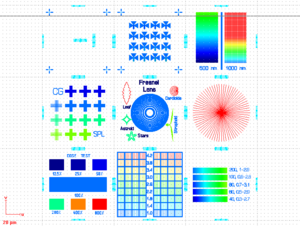
Table of dose to clear (area or curved elements) on Si substrate
The following table is merely at guideline to as to what sort of dose requirements to expect. Actual dose for your design will depend on substrate type and material, resist thickness, acceleration voltage, pattern density (proximity effects) and several other factors and thus users should always do a dose test with their actual pattern. Be aware that AR-N 8200 is in particular very dependent on PEB processing parameters. Refer to AR-N 8200 page for more information.
| Dose [µC/cm2] | |||
|---|---|---|---|
| Acc. voltage | AR-P 6200.09 (180 nm) | PMMA 950k | AR-N 8200.06 |
| 10 kV | 30 | - | - |
| 20 kV | 70 | - | - |
| 30 kV | 100 | - | 180 |
Typical beam currents
Beam current is a function of acceleration voltage and aperture and thus beam current is locked by the choice of acceleration voltage and aperture. Typical beam currents are given in the table below. Writing time can be estimated in the software once a job is defined, it is however straight forward to estimate in advance based on area to pattern, A, dose to clear, d0, and beam current, I as: T = d0*A/I
Notice that this estimate is only the beam dwell time and does not account for beam settling time or stage movement time. Typically process times are 3-4 times higher than the dwell time estimate but this will vary with pattern and writing conditions.
The High Current (HC) mode is actived in the Column Control panel.
| Typical beam current [nA] as function of acceleration voltage and aperture | |||||||
|---|---|---|---|---|---|---|---|
| Acc. voltage / Aperture | 7 µm | 10 µm | 15 µm | 20 µm | 30 µm | 60 µm | 120 µm |
| 10 kV | 0.01 | 0.02 | 0.06 | 0.10 | 0.23 | 0.99 | 3.87 |
| 10 kV HC | 0.02 | 0.05 | 0.12 | 0.20 | 0.39 | 1.96 | 7.67 |
| 20 kV | 0.02 | 0.04 | 0.09 | 0.16 | 0.36 | 1.53 | 6.06 |
| 20 kV HC | 0.03 | 0.08 | 0.18 | 0.32 | 0.61 | 3.03 | 11.9 |
| 30 kV | 0.02 | 0.04 | 0.10 | 0.17 | 0.38 | 1.65 | 6.53 |
| 30 kV HC | 0.04 | 0.09 | 0.19 | 0.34 | 0.64 | 3.20 | 12.6 |
Writing fields
Writefield dimension is a trade off between beam shot precision and field stitching. The maximum writefield size is 1000x1000 µm. The beam controller has a limit of 50000 addressable positions along each axis and hence for a 1000x1000 µm writefield the minimum beam pitch is 20 nm. For a 100x100 µm writefield the minimum beam pitch is 2 nm. Thus the precision is higher for smaller writing fields. Smaller writing fields will however fracture a design into more fields and create more field boundaries with higher potential for stitching errors.
