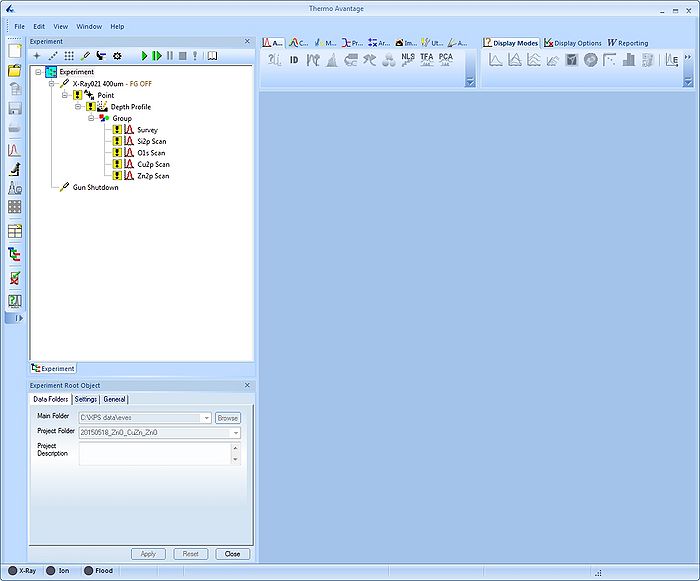Specific Process Knowledge/Characterization/XPS/Processing/Basics
Appearance
XPS data processing guide
This section shows all actions performed with Avantage during an analysis of a sample
Open data and save the processing document
- Locate the .VGX file in the experiment data tree.
- Either open the experiment by selecting 'Open Experiment' in Avantage, or double click on the .VGX file.
- It is a very good idea to save the processing document as you analyze the data (Avantage may crash some times) - to do so, select 'Save Processing Document' and you analysis will be saved as a .VGD file.