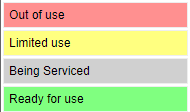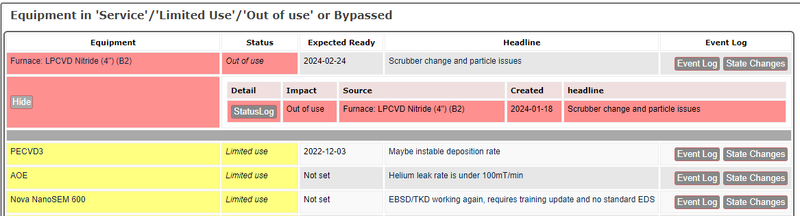LabAdviser/Introduction to LabManager/State System Guide: Difference between revisions
| Line 9: | Line 9: | ||
To complete the life cycle of equipment, two new states are added: A “Not released” state, and the “Decomissioned” state. | To complete the life cycle of equipment, two new states are added: A “Not released” state, and the “Decomissioned” state. | ||
[[File:notrelstate2.png| | [[File:notrelstate2.png|120px]] | ||
[[File:dekom.png| | [[File:dekom.png|120px]] | ||
The regular users will rarely see these states, as active and released equipment will only have the regular 4 states they already know. | The regular users will rarely see these states, as active and released equipment will only have the regular 4 states they already know. | ||
Revision as of 16:26, 22 March 2024
State System
Keeping track of whether equipment is “Ready for use” or some problem is present is a vital part of LabManager. However, this part of LabManager is outdated and is replaced by a new State System. The new module wil however embrace and extend the old system.
States for equipment
The basic states – “Ready for use”, “Limited Use”, “Out of Use” and “Being Serviced” – will be the same in the new system. We are satisfied with these as they describe the status of an active and released equipment well.
To complete the life cycle of equipment, two new states are added: A “Not released” state, and the “Decomissioned” state.
The regular users will rarely see these states, as active and released equipment will only have the regular 4 states they already know.
New logs - 'Event Log' and 'State Changes'
'Event Log' is a log for each equipment where all relevant events are shown. Usage of the equipment, changes to eg. Contact info and of course changes in the states of the equipment. Many records in the 'Event Log' are not about a change in state, but the equipment has a status at all times, and this status is shown to the left of each record. By clicking on the colored field, further info will appear:
'State Changes'
State and impact - what is the difference
The basic states – “Ready for use”, “Limited Use”, “Out of Use” and “Being Serviced” – will be the same in the new system. The only new states are states which completes the life cycle of equipment: “Not released” state, and the “Expired” state. The regular users will rarely see these states, as active equipment will only have the regular 4 states they already know.
The upgrade to the new system comes in several steps.
The first couple of steps has been taken behind the scenes not affecting the user interface.
Then, the appearances of lists with status information will change, but still with info from the old StatusLog.
After that, a new Issue system which allows several reported problems to be handled in parallel on a single equipment will replace the old StatusLog.
Then, a new checking system will allow for a more systematically approach to maintenance.
And, this new state system will be used on other entities eg. gas panels and locations (rooms) – also giving us the possibility to assign states to them.
Finally, the systems will be tied together, so eg closing a room or a gas line will easily give the possibility to set the relevant equipment “Out of Use” as a result.