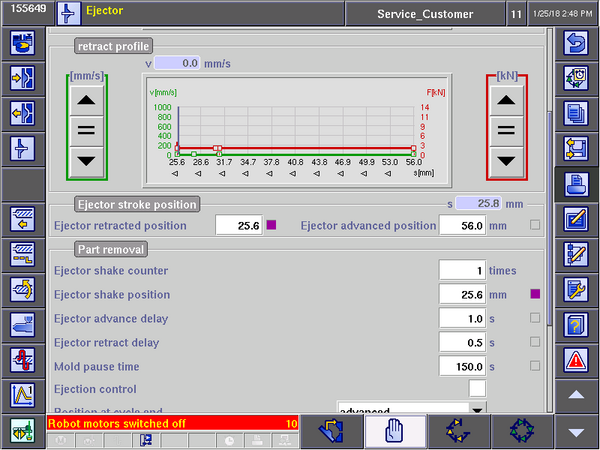Specific Process Knowledge/Back-end processing/Polymer Injection Molder/Eject: Difference between revisions
| Line 5: | Line 5: | ||
[[File:07a-eject.png|600px|thumb|left|Ejector pin parameters are found on the 'Ejector' screen.]] | [[File:07a-eject.png|600px|thumb|left|Ejector pin parameters are found on the 'Ejector' screen.]] | ||
<br><br> | <br><br> | ||
*'''Advance profile''': | *'''Advance profile''': These settings control how the ejector pins advance. The advance speed (green curve) and advance force (red curve) can be edited using the '=' or arrow buttons or by editing individual points on the graph. Generally it is not advisable to increase the advance speed above a few mm/s. And importantly: '''Under no circumstances should the advance force be increased above 8 kN!''' Otherwise the ejector pins may be damaged (bend or even break)! It is recommended to keep the advance force at 6 kN or below and only increase it to 8 kN if samples cannot be demolded reliably. | ||
<br> | <br> | ||
*'''Retract profile''': | *'''Retract profile''': These parameters control the ejector pin retraction and is edited in the same way as described for the advance force. | ||
<br> | <br> | ||
*'''Ejector stroke position''': These settings | *'''Ejector stroke position''': These settings control the positions of the ejector pins in the retracted and advanced position. It is recommended to leave the 'Ejector retracted position' around 25,6 mm. The 'Ejector pin advanced position' can be fine tuned if you have problems with unreliable robot pickup, but 56,0 mm usually works well. If you make changes to the 'Ejector advanced position' make sure to adjust the robot take-off position as well. Otherwise you risk missing the sample or that the sample is pushed hard into the robot arm and thus risk damaging both the robot and your samples. | ||
<br><br><br><br><br><br> | <br><br><br><br><br><br><br><br> | ||
Scrolling down will reveal a few more important settings regarding part removal: | Scrolling down will reveal a few more important settings regarding part removal: | ||
<br> | <br> | ||
[[File:07b-eject.png|600px|thumb|left|Scrolling down on the 'Ejector' screens reveals part removal settings.]] | [[File:07b-eject.png|600px|thumb|left|Scrolling down on the 'Ejector' screens reveals part removal settings.]] | ||
<br> | <br> | ||
Revision as of 12:49, 8 February 2018
Ejection
Once the mold has opened, the sample must be ejected from the mold to enable the robot to pick up the sample. This is done by pushing out ejector pins from the mold, which in turn will push out the sample. When samples are picked up reliably by the robot it is usually not necessary to adjust these settings. The settings for the ejector demolding settings are can be found on the 'Mold open' screen:
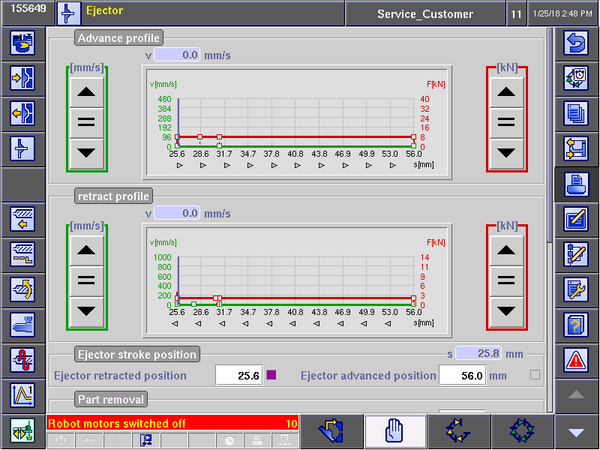
- Advance profile: These settings control how the ejector pins advance. The advance speed (green curve) and advance force (red curve) can be edited using the '=' or arrow buttons or by editing individual points on the graph. Generally it is not advisable to increase the advance speed above a few mm/s. And importantly: Under no circumstances should the advance force be increased above 8 kN! Otherwise the ejector pins may be damaged (bend or even break)! It is recommended to keep the advance force at 6 kN or below and only increase it to 8 kN if samples cannot be demolded reliably.
- Retract profile: These parameters control the ejector pin retraction and is edited in the same way as described for the advance force.
- Ejector stroke position: These settings control the positions of the ejector pins in the retracted and advanced position. It is recommended to leave the 'Ejector retracted position' around 25,6 mm. The 'Ejector pin advanced position' can be fine tuned if you have problems with unreliable robot pickup, but 56,0 mm usually works well. If you make changes to the 'Ejector advanced position' make sure to adjust the robot take-off position as well. Otherwise you risk missing the sample or that the sample is pushed hard into the robot arm and thus risk damaging both the robot and your samples.
Scrolling down will reveal a few more important settings regarding part removal: