Specific Process Knowledge/Back-end processing/Polymer Injection Molder/Nozzle: Difference between revisions
| Line 10: | Line 10: | ||
<br> | <br> | ||
*'''Nozzle stroke''': This setting controls how far the nozzle moves back between shots. Usually a value between 40 - 100 mm will work fine. Usually it is only for for highly optimized industrial processes that it makes sense to optimize this parameter (temperature of the inlet port versus time spent on moving the nozzle back and forth). | *'''Nozzle stroke''': This setting controls how far the nozzle moves back between shots. Usually a value between 40 - 100 mm will work fine. Usually it is only for for highly optimized industrial processes that it makes sense to optimize this parameter (temperature of the inlet port versus time spent on moving the nozzle back and forth). | ||
<br><br><br><br><br><br><br><br><br><br><br><br> | <br><br><br><br><br><br><br><br><br><br><br><br><br><br> | ||
Scrolling down will reveal a few more important settings regarding nozzle control: | Scrolling down will reveal a few more important settings regarding nozzle control: | ||
<br> | |||
[[File:09-tower.png|600px|thumb|left|Scrolling down on the 'Tower' screen reveals additional nozzle settings.]] | [[File:09-tower.png|600px|thumb|left|Scrolling down on the 'Tower' screen reveals additional nozzle settings.]] | ||
<br><br><br><br><br> | <br><br><br><br><br> | ||
Revision as of 13:42, 9 February 2018
Nozzle/tower settings
Once the mold has opened, the sample must be ejected from the mold to enable the robot to pick up the sample. This is done by pushing out ejector pins from the mold, which in turn will push out the sample. When samples are picked up reliably by the robot it is usually not necessary to adjust these settings. The settings for the ejector demolding settings are can be found on the 'Mold open' screen:
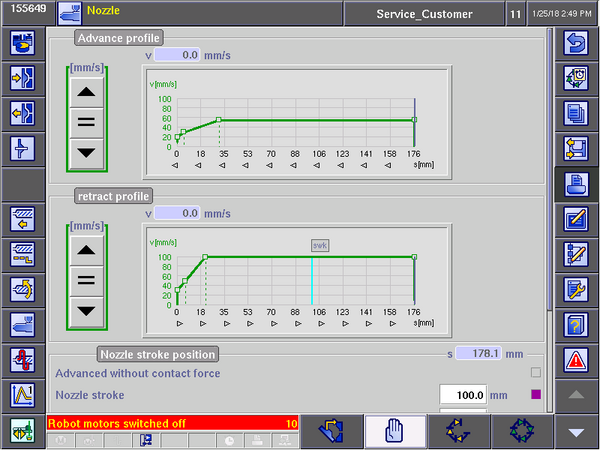
- Advance profile: This parameter controls the speed profile as the tower moves forward to press the nozzle against the mold inlet port. The default settings work fine for most applications.
- Retract profile: This parameter controls the speed profile as the tower moves backwards and retracts the nozzle from the mold inlet port. Again, the default settings will work fine for most applications.
- Nozzle stroke: This setting controls how far the nozzle moves back between shots. Usually a value between 40 - 100 mm will work fine. Usually it is only for for highly optimized industrial processes that it makes sense to optimize this parameter (temperature of the inlet port versus time spent on moving the nozzle back and forth).
Scrolling down will reveal a few more important settings regarding nozzle control:
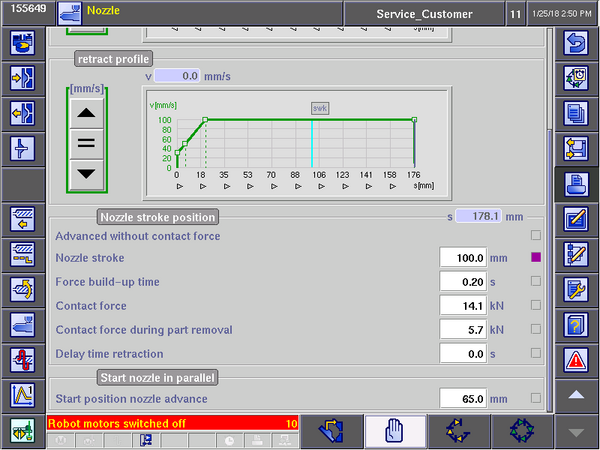
- Force build-up time: This setting defines how long time the machine has to build up the nozzle contact force. A value of 0,2-0,5 sec works fine for most applications
- Contact force: This parameter defines how hard the nozzle presses against the inlet port during injection and after/holding pressure. Please do not increase this value above 15 kN without contacting DTU Danchip as this may damage the nozzle tip or the mold inlet port. For polymers that undergo significant shear thinning (such as PP and PE) contact forces around 14 kN can be required (depends on injection speed) while lower contact forces (10 - 12 kN) will be sufficient for most other polymers.
- Delay time retraction: In some cases it may be desirable to maintain the inlet port at high temperature after injection and holdin/after pressure. In this case a delay can be entered here (usually 5 - 10 seconds is fine). Keep in mind that if the sum of 'Plasticizing delay time' described earlier and the 'Delay time retraction' on this page exceeds the cooling time, this will cause a delay in the injection molding cycle (thereby increasing the effective cooling time).
