LabAdviser/Introduction to LabAdviser and Processing: Difference between revisions
No edit summary |
|||
| (20 intermediate revisions by 4 users not shown) | |||
| Line 1: | Line 1: | ||
{{cc-nanolab}} | |||
=Introduction to LabAdviser= | '''Feedback to this page''': '''[mailto:labadviser@nanolab.dtu.dk?Subject=Feed%20back%20from%20page%20http://labadviser.nanolab.dtu.dk/index.php/LabAdviser/Introduction_to_LabAdviser_and_Processing click here]''' | ||
[[image:LabAdviser | <br> | ||
<br> | |||
=Introduction to LabAdviser - Fabrication part= | |||
LabAdviser is a process handbook for equipment and | [[image:LabAdviser structure.jpg|600px|thumb|To view a larger image click [[media:LabAdviser structure.jpg|here]]]] | ||
LabAdviser is a process handbook for equipment and laboratory facilities at the DTU Nanolab. | |||
The structure of LabAdviser is designed to guide the users to find the process information they need. The idea is that the user knows what process step is needed. For example if a gold deposit is needed on a 100mm wafer. The user goes to: Main page -> Specific Process Knowledge -> Thin Film Deposition -> Gold. Then the user comes to an overview page describing how to deposit gold | For the fabrication part, LabAdviser is meant to advise you to a good starting point for your cleanroom process for you to further optimization to meet your needs. | ||
The structure of LabAdviser is designed to guide the users to find the process information they need. The idea is that the user knows what process step is needed. For example if a gold deposit is needed on a 100mm wafer. The user goes to: Main page -> Specific Process Knowledge -> Thin Film Deposition -> Gold. Then the user comes to an overview page describing how to deposit gold. From there the user decides whether to use the Wordentec or Sputter System Lesker to do it and get the available process information on the chosen equipment. This example is illustrated in the image to the right. | |||
The image gives an idea of the page tree structure in LabAdviser and also an idea of the thoughts behind the structure. The questions to ask overall are: <br/> | |||
*What process step do I need to apply to my sample? <br/> | |||
*How can I apply this step to my sample at DTU Nanolab? <br/> | |||
On the front page there is also a process guide that can help you to overview the content of process page for DTU Nanolab and guide you to the relevant page.[[LabAdviser#Overview of processing steps - a guide to where you can find process information in LabAdviser:| Process Guide]] | |||
For the characterization part you can find a link to [[http://labadviser.nanolab.dtu.dk/index.php/LabAdviser/314 Characterization]] from the front page. Her you will get an overview of the equipment at building 314/307 and some other relevant pages. | |||
<br clear="all" /> | <br clear="all" /> | ||
=Introduction to | =Introduction to Micro and Nano fabrication = | ||
Take a look at the | Take a look at the micro fabrication example "Solar cell process flow". This is an example of how to build up a process flow for a component you can make at Nanolab. Throughout the example you can find links to relevant pages in LabAdviser where information about the different processes are given. | ||
==Process Examples== | ==Process Examples== | ||
===[[/Solar cell process flow|Solar cell process flow]]=== | ===[[/Solar cell process flow|Solar cell process flow]] [[image:Solar cell.jpg|50x50px]]=== | ||
Latest revision as of 19:17, 13 February 2025
The contents on this page, including all images and pictures, was created by DTU Nanolab staff unless otherwise stated.
Feedback to this page: click here
Introduction to LabAdviser - Fabrication part
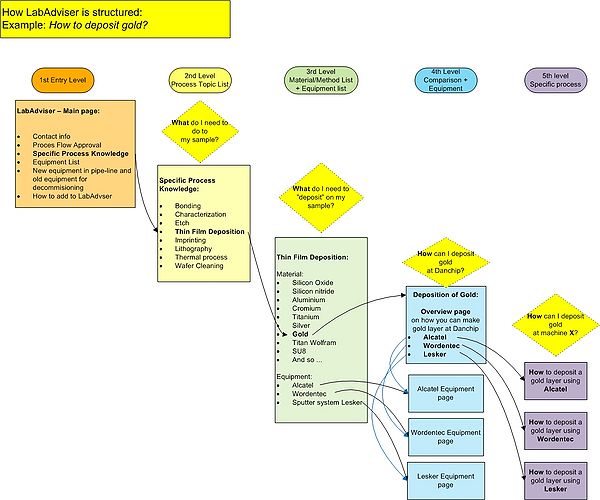
LabAdviser is a process handbook for equipment and laboratory facilities at the DTU Nanolab.
For the fabrication part, LabAdviser is meant to advise you to a good starting point for your cleanroom process for you to further optimization to meet your needs.
The structure of LabAdviser is designed to guide the users to find the process information they need. The idea is that the user knows what process step is needed. For example if a gold deposit is needed on a 100mm wafer. The user goes to: Main page -> Specific Process Knowledge -> Thin Film Deposition -> Gold. Then the user comes to an overview page describing how to deposit gold. From there the user decides whether to use the Wordentec or Sputter System Lesker to do it and get the available process information on the chosen equipment. This example is illustrated in the image to the right.
The image gives an idea of the page tree structure in LabAdviser and also an idea of the thoughts behind the structure. The questions to ask overall are:
- What process step do I need to apply to my sample?
- How can I apply this step to my sample at DTU Nanolab?
On the front page there is also a process guide that can help you to overview the content of process page for DTU Nanolab and guide you to the relevant page. Process Guide
For the characterization part you can find a link to [Characterization] from the front page. Her you will get an overview of the equipment at building 314/307 and some other relevant pages.
Introduction to Micro and Nano fabrication
Take a look at the micro fabrication example "Solar cell process flow". This is an example of how to build up a process flow for a component you can make at Nanolab. Throughout the example you can find links to relevant pages in LabAdviser where information about the different processes are given.
