Specific Process Knowledge/Lithography/EBeamLithography/JEOL Compilation Computer
JEOL Compilation Computer (JCC)
From the external Beamer PC (DTU-EM00AWQD) it is possible to remotely compile job files on the JEOL Compilation Computer (JCC), thus it is possible to verify that job files compiles as intended. Once a set of job files are found to compile as intended they can then be moved to the JEOL 9500 computer for re-compilation and exposure. Remember to book and log in on the external Beamer PC when using this.
The following describes how to remotely access the JCC from the external Beamer PC.
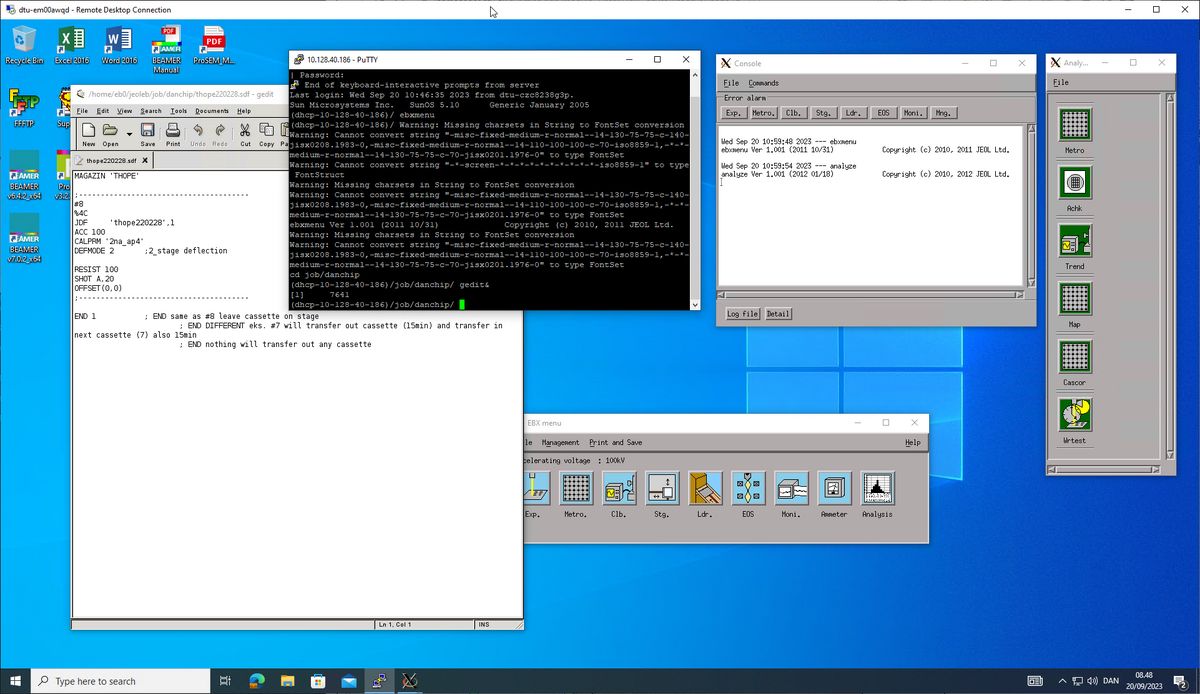
|
|
The desktop of the external Beamer PC can be turned into something that resembles the JEOL 9500 interface for remote compilation. Illustration: Thomas Pedersen. |
Initial setup
Files are transfered using FFFTP and the remote connection to the JCC is made with PuTTY. Both have to be setup before first time use. In order to set it up on your user account open the "First use" folder on the desktop and run both "FFFTP setup" and "PuTTY setup". Accept the warnings in each case. FFFTP andd PuTTY are now setup correctly. Notice that this will overwrite any settings you might already have in your FFFTP setup.
Folders on the JCC
The folder system resembles that of the JEOL 9500 system. For pre exposure compilation please use the following folders (which are already setup as bookmarks in FFFTP):
- SDF/JDF: /home/eb0/jeoleb/job/1PreExposureFiles
- V30: /home/eb0/jeoleb/pattern/danchipv30
Using the remote interface
To connect to the JCC simply start the PuTTY terminal found on the desktop. Choose the JEOL Compilation Computer in the Saved Sessions and click Open. The terminal will now connect and prompt for a password. The password is "Jeoleb", remember the capital J. The interface behaves alsmost identical to the JEOL 9500 computer, hence all the usual commands can be used, such as:
- Change directory in the terminal with the CD command. Use CD job/1PreExposureFiles to go to the pre exposure files working directory
- Compile with the usual schd -exptime sdfname command
- Use ebxmenu to open the EBX Menu, launch the Analysis program to find ACHK
- Edit you SDF/JDF by launching GEdit with the gedit& command (remember the last &)
- When done using the interface, please close PuTTY with the exit command
Limitations of the JEOL Compilation Computer
The JCC has two important differences from the JEOL 9500 exposure system:
- Not all condition files found on the control computer will be present on the JCC. To get accurate meaningful calculations of shot time and execution time you should however keep the STDCUR at the intended beam current in the JDF file. Remember to change the CALPRM command when transfering the files to the JEOL 9500 system.
- The minimum shot time on the JCC is 10 ns, while it i 5 ns on the system itself. Thus for pre compilation on the JCC you must use a shot pitch high enough to satisfy that condition. The shot pitch does not affect the writing time estimate.
Troubleshooting
- If the console returns a "Can't open display" error when attempting to launch the EBX Menu, please restart the computer.
- Any other issues, please notify Thomas Pedersen.