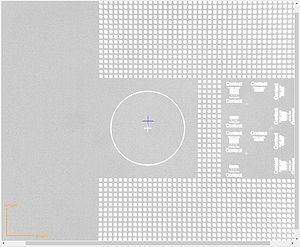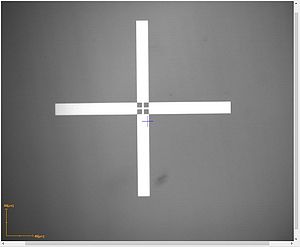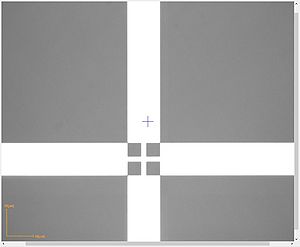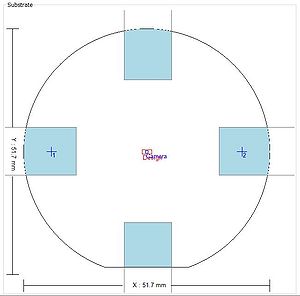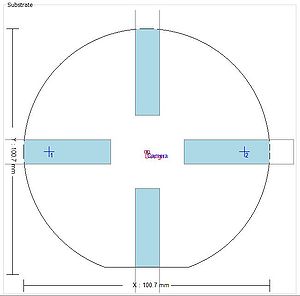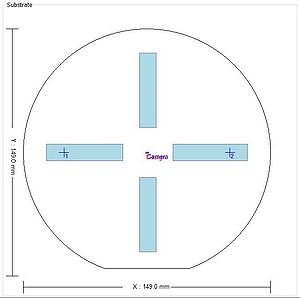Specific Process Knowledge/Lithography/Aligners/Aligner: Maskless 03 processing
This section, including all images and pictures, is created by DTU Nanolab staff unless otherwise stated.
Feedback to this page: click here
Exposure technology
Aligner: Maskless 03 is not a direct writer. In the maskless aligner, the exposure light is passed through a spatial light modulator, much like in a video projector, and projected onto the substrate, exposing a small area of the design at a time. The substrate is fully exposed by scanning the exposure field across the substrate in a succession of exposure stripes.
The light source is a laser diode (array) with a wavelength of 405 nm (8 W). The spatial light modulator is a digital micro-mirror device. The individual mirrors of the DMD are switched on and off in order to represent the design, and the laser is flashed on and off, in order to give the desired exposure dose. The exposure image is projected onto the substrate through a lens-system. The projected image has a pixel size of 500x500 nm on the substrate surface. The image is scanned across the substrate in stripes in order to expose the entire design. Each stripe is overlapping 2 or 5 times, depending on the chosen exposure mode), in order to reduce light-source non-uniformity effects and stitching errors. The address grid size is 250 nm or 100 nm for Fast and High Quality exposure mode, respectively.
The writing head of the Aligner: Maskless 03 moves only in the z-direction. Using the optical or pneumatic focusing system, the maskless aligner is able to do real-time dynamic autofocus. The defocus process parameter is used to offset the focusing mechanism, to optimize printing quality in different resists and resist thicknesses, as well as reflective or absorbing surfaces, and transparent or non-transparent substrates. The stage of the Aligner: Maskless 03 moves only in x and y. It has no theta-axis. All rotation during alignment is accomplished by digitally rotating the design to match the physical rotation of the substrate.
Process Parameters
The lithographic result of exposure on Aligner: Maskless 03 depends on a lot of factors, including the dose and defocus parameters, and the exposure mode used. The optimal dose and defocus depend on the type and thickness of the resist, and the optical properties of the substrate (e.g. reflective/absorbing/transparent). All of these factors influence the obtainable resolution, as well as the writing speed.
The correct way to determine the best dose-defocus settings is to generate a so-called Bossung plot (known from projection lithography), which plots the printed linewidth as a function of dose and defocus. From this, the most stable region of parameter space is chosen, i.e. the region where the linewidth changes the least when dose and defocus changes. Any deviation from the design linewidth may be corrected using the CD bias parameter. This typically involves SEM imaging of resist cross-sections, and quickly becomes time consuming. However, in most cases, inspection of a dose-defocus matrix (easily generated using the series exposure function) in an optical microscope will get you most of the way.
Exposure dose and defocus
Information on UV exposure dose
Exposure mode
Aligner: Maskless 03 offers two exposure modes. The exposure mode is selected during design conversion.
Quality:
Quality mode is used for optimal resolution, best overlay accuracy, and minimum stripe stitching effects.
In the high quality mode, an area of the pattern is exposed by 5 stripes, each 500 µm wide and exposing a fifth of the dose. At the same time, sub-pixel interpolation is applied, yielding an address grid size of 100 nm.
Fast:
Fast mode is used for maximum exposure speed.
In the fast mode, each area of the pattern is exposed by 2 stripes only. This reduces the exposure time by 60%, but also increases the size of the address grid in the x-direction to 250 nm. This means that alignment will be less accurate in fast mode. Due to less averaging of non-uniformities, stitching effects will be more prominent in this mode.
Writing speed
According to specs, the writing speed of Aligner: Maskless 03 is 1100 mm2/min in fast mode. Using the high quality exposure mode reduces this speed to approximately 440 mm2/min. The writing speed for a 100 x 100 mm2 area measured during installation of the machine (acceptance test) was ~1200 mm2/min.
Speed vs. area:
During exposure of a stripe the stage moves at a constant speed. Each stripe thus includes a certain movement overhead for acceleration and deceleration. As the stripes get shorter, this overhead becomes more significant, and the normal writing speed is no longer achieved. For samples slightly smaller than a 100 mm wafer, the writing speed of Aligner: Maskless 03 drops below the specified 1100 mm2/min.
When the exposure is started on the maskless aligner, the software starts converting the design to the data needed for the exposure. When sufficient data has been generated, the hardware starts exposing the sample while more data is being generated. This simultaneous data conversion and exposure is called Online conversion. Once a design has been converted (or exposed) the data may be reused for repeated exposures (Offline conversion). However, the converted data can only be reused if no alignment is needed, including flat alignment ("Expose with Global Angle"). Due to the powerful, separate conversion PC on Aligner: Maskless 03, offline exposure is only very slightly faster than online.
Speed vs. dose:
The writing speed of Aligner: Maskless 03 remains constant up to a dose of 500 mJ/cm2. After this point, the writing speed decreases with increasing dose. The writing speed is 50% at a dose around 2000 mJ/cm2.
Acceptance test
Acceptance criteria on a 100 X 100 mm2 area: Width of smallest resolved line 1000 ±120 nm (quality), alignment error 500 nm (quality), writing speed 1100 mm2/min (fast).
The acceptance test also included a verification of back side alignment (better than 1 µm), as well as a test of the conversion speed (less than 15 minutes for a dense design of circles).
Exposed on mask blank, transferred via wet chrome etch, and measured at Heidelberg (FAT), or exposed and inspected at DTU (SAT)
| Width of smallest resolved line [nm] | Alignment error (TSA) [nm] | Exposure speed [mm2/min] | ||
|---|---|---|---|---|
| FAT December 2019 | X | 985±72 | 427 | 1269 |
| Y | 953±47 | 362 | ||
| SAT February 2020 | ≤1000 | ≤500 | 1212 | |
Features
Substrate centring and flat alignment
During substrate detection, the sample is scanned along the X- and Y-axes, as well as diagonally. From these measurements, the size (diameter) of the substrate is calculated, as well as the stage position matching the center of the substrate. This stage position will be the default origin for the subsequent exposure.
At the end of substrate detection, the sample is scanned twice along the bottom edge (flat), in order to determine the substrate rotation. This angle will be presented in the exposure panel along with the option to expose the design rotated in order to compensate for this angle, i.e. aligned to the flat/edge of the substrate.
Result of using "Expose with Global Angle":
- Rotation: 0.05 ±0.2°
- Centering:
- X -125 ±25 µm
- Y 104 ±36 µm
Jehem Feb 2020, average of 3 100 mm wafers.
Result of loading the same substrate 10 times without removing it from the stage:
| Average | Range | |
|---|---|---|
| Jehem Feb 2020 | 3.6 mrad | ±1.4 mrad
±0.08° |
As expected from MLA1 and MLA2, the accuracy of flat alignment on MLA3 is ±0.1°, and the substrate centering is within a couple of hundred µm.
Labeling
The conversion manager software allows for inclusion of labels during the design conversion process. The labels are configured in a .lbl tab-delimited ASCII file with a special header in the first row, which must be located in the '...\Designs\Labels' folder. When used, the labels defined in the label file will be merged with the pattern in the source file, and the result can be inspected in the viewer. The X and Y positions of the labels should be given in design coordinates, and will be subject to any offsets/shifts applied to the design. Note, that if the label file is changed, the job file will not update automatically.
Example of a label file:
X | Y | UNIT | HEIGHT | UNIT | TITLE
-16000 | -46000 | um | 2000 | um | TARAN DTU Nanolab 20190320
This produces a 2 mm high, approximately 32 mm long wafer ID at the flat of a 100 mm wafer. Some special characters are not allowed (eg. ';').
Large defocus range
The standard range for the defocus parameter is -10 to 10, but a special feature allows to extend this range to -25 to 25, which may be useful when exposing thick resist. The large defocus range feature is set in the resist template, and can only be accessed by choosing the 'Special - Large defoc range' resist template during the job setup. The dose must be set manually, as this is an otherwise empty resist template.
CD Bias
The size after development of the structures printed on Aligner: Maskless 03 is not necessarily 1:1 with the design. Tests have shown that 3µm lines of resist printed in positive resist using quality mode on Aligner: Maskless 03 resist are 0.4 - 0.8 µm too narrow, i.e. the exposed and subsequently developed area is wider than in the design. The bias is a function of the dose, and gets bigger with higher dose. It is also different for different resists. At the dose that appears to give the best resolution for AZ 5214E, the bias is 0.7 µm, while it is approximately 0.45 µm for AZ MiR 701.
The conversion manager software allows for correction of CD bias during the design conversion process. This correction is separate for the X- and Y-direction, but only in 200 nm steps, and only negative values, i.e. decreasing the exposed area. In the X-direction, the step size changes with the exposure mode, so CD bias correction probably only makes sense for quality mode exposures. From tests, see also figure to the right, it seems that applying a -200 nm CD bias makes a printed resist line 0.2 µm wider, so the CD bias correction apparently works by decreasing all structures by one sub-pixel (which for MLA3 in quality mode corresponds to 100 nm, as it prints 5-over using 500 nm pixels).
Alignment
In order to get good alignment, it is advised to use four alignment marks for alignment, and to activate scaling (possibly also shearing) before starting the exposure. It is recommended to use the "High Res" camera for the final alignment of each mark in order to achieve the best overlay accuracy. Exposure using the fast mode decreases the overlay accuracy, since the address grid size is increased to 250 nm.
Top Side Alignment
Overlay accuracy (spec): 0.5 µm
Camera field of view (W x H):
High Res 190 µm x 140 µm
Low Res 640 µm x 480 µm
Overview 12 mm x 9 mm
Accessible stage coordinates:
High/Low Res X = ±106 mm; Y = ±108 mm
Overview X = ±104 mm; Y = +35 mm to -182 mm
To be sure the Overview camera can be used to locate the first alignment mark, it is advised to use a mark in the bottom left portion (3rd quadrant) of the design as mark 1.
Back Side Alignment
Overlay accuracy (spec): 1.0 µm
BSA windows: along the X and Y axes, 10 mm x 46 mm, starting 14.5 mm from the center.
Camera field of view (W x H): 640 µm x 480 µm
The alignment marks must be placed within the BSA windows. The Overview camera only shows the top side of the substrate, and cannot be used to locate the BSA marks.
Advanced Field alignment (TSA)
Overlay accuracy (spec): 0.25 µm (5x5 mm2 area)
Shift, rotation, scaling, and shearing is determined and set by global alignment marks. The shift is corrected by automatic alignment to one mark in each field (chip).
Advanced field alignment test:
| Median [nm] | Average [nm] | ||
|---|---|---|---|
| 25 fields
High res camera (Jehem Feb 2020) |
X | 100 ±55 | 106 ±55 |
| Y | 100 ±56 | 104 ±56 | |